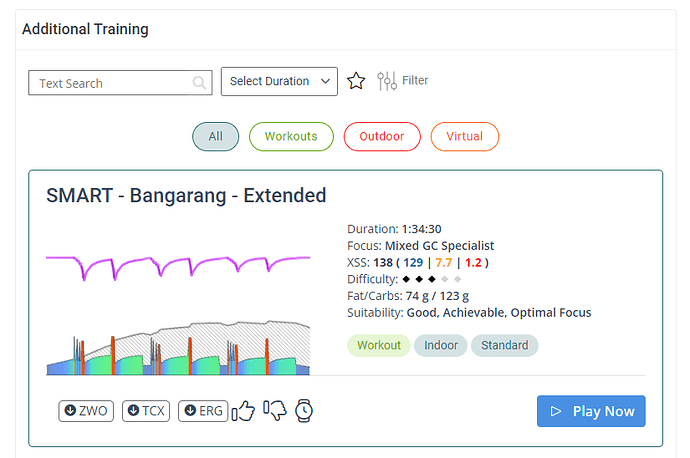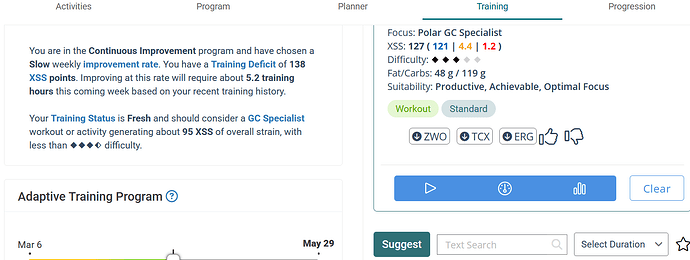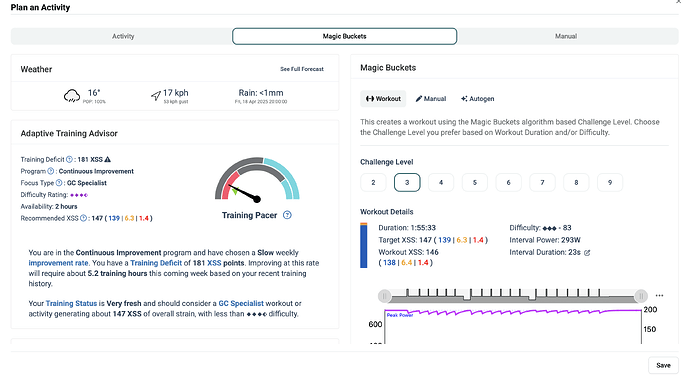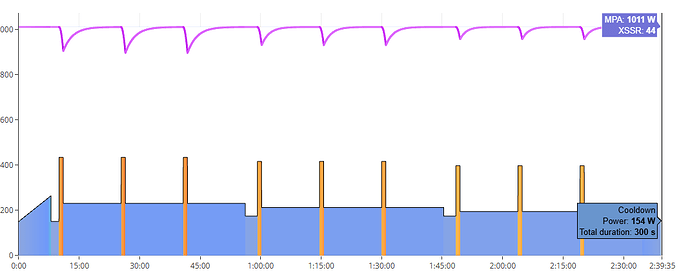Looking to setup an AI workout for tomorrow, haven’t use this new feature yet. However, I don’t have the autogen button, I’ve tried multiple things to see if it will appear with no luck. What am I missing?
Hi @Subluxator … AI-generated workouts are only available for today’s training at the moment - this is intentional, with some of our reasoning:
- Each AI-generated workout is meant to be used once to meet a particular combination of L/H/P XSS. It might be confusing for users to have multiple AI-generated workouts in their library.
- Also, it’s possible - and very common - for the recommendations on a particular day to change based on what was planned for a day/week versus what was actually completed, especially when outdoor rides are involved. It would be strange to have a workout planned from earlier in the week that no longer matches the current recommendations.
Cheers!
much thanks!
Thanks Scott. I was “practicing” with how to set it up last night, I had read already that it could only be setup for the current day so I was doing it for yesterday.
I mentioned this in the other longer thread, but it would be great to be able to just have the 3 XSS numbers on my garmin screen with a target for each for the workout. That would be much much easier to do than following a structured workout outside.
Before the update, when I was doing workouts outside i mounted my iphone and used the app, which allowed me to easily pause the workout when the terrain didn’t work for the interval. I then keep my garmin in my pocket and record the entire workout and use that data to upload. It works but being able to freestyle like I mentioned above would be the best solution, like focus training was before but better.
Possible?
Autogen seems to be an AI generated way of producing exactly the workout that Xert thinks you need.
Excellent.
In that case why not have a daily AI generated workout unique to everyone and a set of standard workouts to be used if you don’t want to do the AI workout for any reason.
I don’t really understand when you use the AI workout.
John
I guess they currently don’t do that because they do not have enough experience and feedback on the AI generated workouts. Also, they consume a lot of CPU to generate, which might not be needed if the user does not want it. Generating once a day might not be enough, I think you might want to recalculate it once the XSS deficit is changed (which is calculated based on a rolling window of workouts?) or your fitness signature is changed.
And many people ride indoor and for that would probably prefer the manualy built workouts as they are more interesting and provide the option to balance invested time with difficulty.
They might match target xss split a bit less, but well, these are a rough guidance, not brain chirurgie.
The AI workout is unique to each user and specific to the needs at that moment. It creates a workout for you based on the specific prescribed low, high and peak targets.
The reason for creating this feature will come apparent with the next major update but suffice it to say, our choice was to either create a workout library that would allow every combination of low, high and peak that an athlete may want to target in a workout or find a way to generate the workout on the fly. We chose the latter since the former would result in literally hundreds of thousands of workouts. Development wasn’t easy as we tried a number of AI techniques most of which simply didn’t work well. But we were successful.
Next time you have a high intensity workout, test it out. They are simple workouts but highly tuned to your specific signature and XSS needs.
Hi @BergieToao
We’ve made some big changes to the platform in the April update - see the Xert newsfeed on the web app or check your email for the latest newsletter from Xert!
There were some technical limitations with keeping the Autogen option on the ‘Train’ tab in Xert. For now, you can access Autogen (as well as our brand new Magic Buckets Generated Workouts by heading to the planner, clicking the (+) button on the day you’d like to generate a workout, and selecting the ‘Magic Buckets’ tab.
I did this in your planner for Tomorrow’s training, here’s what it will look like (below). If you prefer to use the original Autogen feature, you can select the ‘Autogen’ option and then Save to have Xert generate a workout for you. Alternatively, you can try the new Magic Buckets Generated workout feature, shown below:
If you’re curious to learn more about our new Magic Buckets Generated Workouts feature, you can read about it on our website (here), or watch this quick YouTube short (here).
HTH! ![]()
That Autogen button doesn’t work for me.
Mine neither
Which button? Note that Magic Buckets aren’t available on days where Endurance is recommended. Magic Buckets generated workouts will only available when you are recommended High & Peak XSS.
If that’s not the case, send a note to our support team with screenshots so we can investigate.
That was half of the problem.
The other half, is that nothing happens when I click on Autogen until I click the Save button. The Save button isn’t in an obvious location and it isn’t obvious that it needs to be clicked for an Autogenerated Workout to be created.
My problem also
This new way to make autogen workout seems to always create the same kind of workout as in picture below, which is annoying. Or do I miss something? It used to be more different kind of workout.
Autogen has always created relatively simple workouts (1-3 sets of a few intervals each), which can be synced to Garmin (limited to ~50 intervals) & are relatively easy to follow, indoors or out.
What are your XSS targets? And what is your selected Athlete Type?
Without any further information or context, it could be that you’ve reached the max XSS of what can be achieved in your available time (i.e. you’ve reached a plateau), so you’re going to get close to the same workout each time you’re fresh. You can try changing your athlete type or increasing your XSS per Hour preference to allow Xert to squeeze more High/Peak XSS into your available time to continue making improvements.
Thanks for your reply, I mixed things up with the automatic proposal of workout. I was in “GC specialist type”.