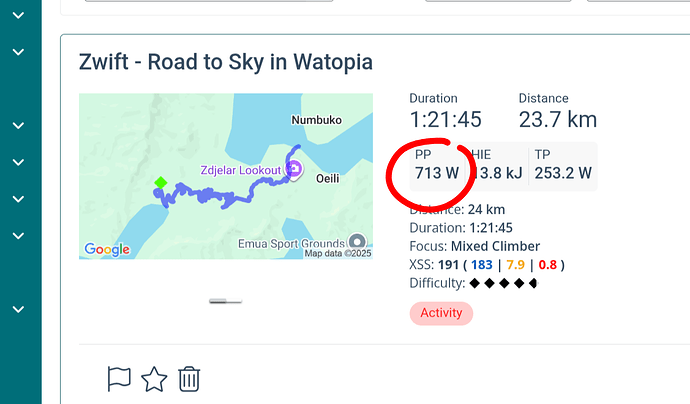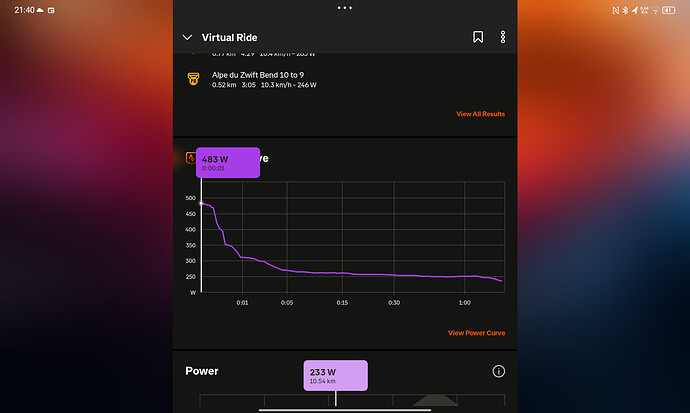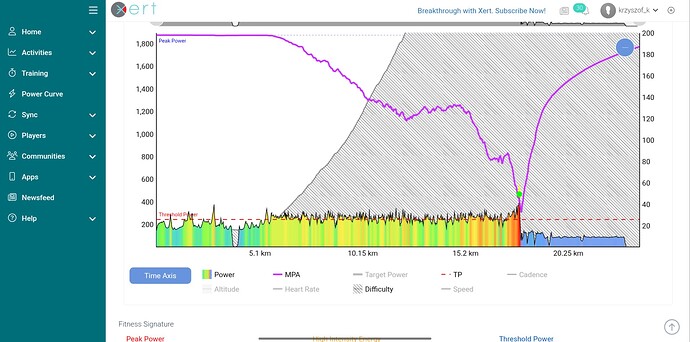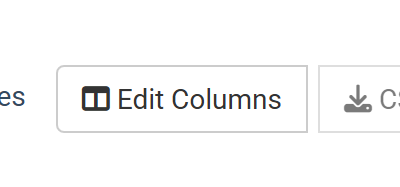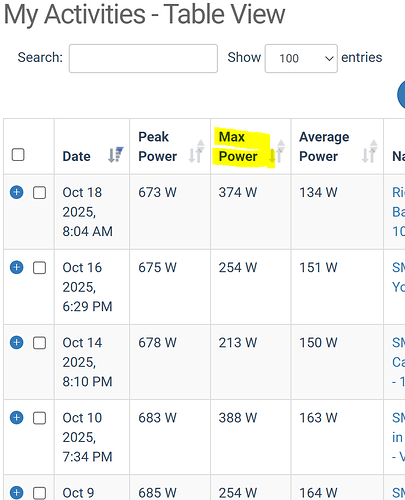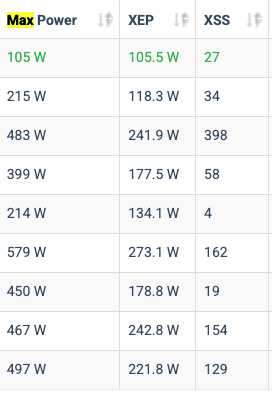Hi there! I hope you’re all doing great! I just created my account, and I have a problem—in all my activities from Zwift and Strava, I have a PP above 2000w, and I know it isn’t true! It is strange that I have this on all activities. Can someone help me with it? Do you have any ideas?
this is not the case. Overall readings of power are correct during the ride / workout. When I sync a single activity from strava it has the correct peak power if I add a second one PP is sky roceting
Did you follow the instructions to sort your activity table by pMax and flag any errant entries on file in your history? Or were none found?
What do you think your PP should be?
From another comment, it sounds like the power data looks to be correctly recorded in Strava & Zwift, but after importing to Xert, your PP is overstated.
Can you clarify a few things: In Xert, is it just your fitness signature that shows PP over 2000w? On individual activities imported to Xert, is the PP also showing over 2000w?
Can you post some examples of activities where the power differs between the source (Strava / Zwift) and Xert - maybe screenshots of a Strava activity power graph and Xert activity power data / graph?
Below you can find few screenshot. First one is after importing this single one activity. My PP is still extremely high even I do recalculation in the settlings and as far I understand it should be based on this one activity. Last screenshot is showing situation after syncing few more activities. Strangely when I was refreshing page I saw few normal numbers but after another refresh it was impacted with sky high PP.
Sorry for soaking but as a new user I can only add one media item per post. Screenshots are for road to sky activity on zwift
Ok, so in all of your screenshots the Peak Power number shown is for your overall fitness signature, and is a calculated value but is usually based on the maximum number of watts recorded. So it should basically be close the max power across the set of all activities. So when you import the second batch of activities, one or more activities in that batch are pushing up the PP number.
In the graph from Xert, the blue line is Maximum Power Available, which at the start of the activity is equal to your Peak Power from your fitness signature. The actual power generated during the specific activity represented in the graph is the yellow/green/orange/red area plot line. So that one activity in Xert appears to match the source data correctly.
In the activities table, you want to look for the column labeled “Max Power” - that will be the max power generated for each activity separately, while Peak Power is basically the “Max of the Max Power” from the activity it’s listed on and all prior activities. See the image below for an example of the data column you want to look for. You want to find the activity(ies) where the Max Power seems to be incorrect or not match the source data. If that column is not visible you can add it via the “Edit Columns” button.
Your fitness signature is derived from ALL of your history on file especially activities that indicate a breakthrough (BT) occurred.
Day to day minor fluctuations are based on your current training load or lack of activity (decay). Bumps in signature values will apply when a BT is detected.
When was your last BT?
What is the PP shown for that activity?
How many BTs are indicated on your XPMC when set to 90 days? (post that screenshot)
Follow @ulty’s advice to locate your highest Max Power entry on file. What is that value?
my last breakthrough was on the activity I shared above - Zwift - Road to the Sky. I followed the instructions from but I ran into another problem. In “edit columns”, “max power” is grayed out, and I cannot add this column ![]()
EDITED!
After refresh it worked and I have ‘max power’ column:
@ulty thanks for this bold explanation! Now I understand better the PP metric! ![]()
But let’s continue: I sorted my activities descending on max power value, and I don’t have a fake peaks in power. About the breakthrough, I have only 3, and they are from the last two weeks. I’m new here, and I have power data in my activities — real ones, not estimated — only when the indoor cycling season starts.
What happens if you flag each of the BT workouts starting with the last one?
If that doesn’t normalize your signature flag the next BT activity.
If flagging isn’t having any effect go ahead and file a support request with support@xertonline.com.
Xert Support can deep dive into your data and make an adjustment for you.
Whenever you see an usually high Difficiculty Score on a workout you know there is a signature problem. That is evident on the BT chart you posted where the shaded portion skyrockets well above 200.
Activities that include abrupt stops after a max effort instead of a natural failure can trigger an unwarranted BT. For example, a wind-up max effort to a sprint that suddenly ends at the line. Flagging that activity will retain the strain score while suppressing the BT signature adjustment.
The DIY approach to correct an invalid signature would be to manually adjust signature values on your last BT (or whichever activity shows the PP jump) and select Save. That will lock the signature so future adjustments will apply against that reference point.
As a newbie you likely don’t have a grasp on what those numbers should be.
You could, however, use this chart and plug PP and HIE values along with a lowball TP.
Then follow up with the Standard Fitness Test workout ridden in Slope mode to validate your signature. Execute two max effort sprints and make sure to ride until failure on the last interval.
Thanks for all advices! I tried to flag activities, and it does nothing to fitness signature - I decided to make a support request. ![]() When I’ll have answers, I will post them here!
When I’ll have answers, I will post them here!
Once again, big thanks to you all! ![]()
Hopefully Xert Support gets you sorted out. They’ve always been very responsive, especially when bugs / functionality issues are reported.
For reference (and documentation) I think this is what @ridgerider2 is referring to re: manually adjusting your fitness signature:
Go to Home → Profile Settings. Then on the “Fitness Signatures” tab / view (the default view on the page), scroll down to the “Activities with Locked Signatures” section. Follow the instructions from the help icon link ( Manual Signatures – Xert ).