Is it posible to make on the next update the Magic Intervals numbers a bit bigger like the endurance mode ones? With the sweat, reflecting sun on the screen device, without prescribed glasses… it’s a bit hard to focus on the power targets.
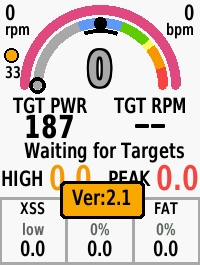

Is it posible to make on the next update the Magic Intervals numbers a bit bigger like the endurance mode ones? With the sweat, reflecting sun on the screen device, without prescribed glasses… it’s a bit hard to focus on the power targets.
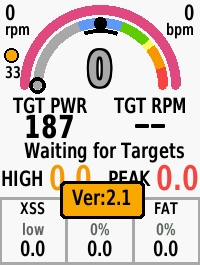

I have a smaller screen (G830) but with progressive lens inserts on my Rudy Project’s everything is pretty clear to read.
If you are farsighted and need bifocals for close-up vision but don’t ride with prescription glasses, you could try stick-on reader lenses. Example: Amazon.com: STICKTITE LENS
One of my ride buddies uses them and says it’s made a major difference.
I don’t know what’s possible to do on a Garmin Connect IQ app, but what if there was a large number option under Settings. If enabled that section of app could look something like this where the numbers are as large as current power in the rainbow arc.
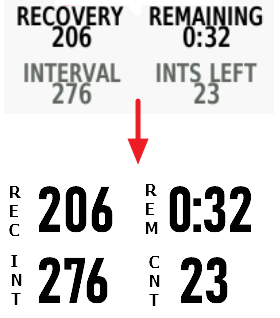
I don’t think it should be the default as it’s too cryptic for those learning how the app works.
On a cycle computer like this you do not really read all the text, you just look at the numbers. You should know based on the position on the screen and other visual cue what they mean. The labels such as «Interval» etc are just there to learn the interface the first few times. So it is possible to make the text smaller as long as it is not required to be read during the workout, thus allowing the numbers to be larger.
I have an Edge 1040 Solar myself and I still find some of the numbers a bit hard to read while doing intervals outside. It can be because I am standing and therefore moving a bit. Maybe the angle of the screen becomes a bit off. Or maybe the reflections from the sun makes it hard to read.
I think it would make sense if the colors where adjusted a bit to make the contrasts a bit larger. I am actually considering upgrading from Edge 1040 Solar to Edge 1050 because this one har better contrasts.