I saw there is now video with several Xert sessions and I just did Uprising on the Stelvio and must say I very much enjoyed it.
There were a couple hiccups however that I thought I’d point out.
The cadence rpm meter was very slow to respond to cadence changes (not a big deal as I was using my Garmin as well).
Also, the bar moving along the graph would pause and then rapidly catch back up which did throw me off a little bit especially as the interval(s) were ending. There were 2 times the graph bar paused for 30 seconds (or more) where I thought maybe I lost the entire program, but all was good.
Finally, the video was shorter than the workout but after a few seconds with a blank screen it went back and started from the beginning without losing anything from where I was at with my intervals.
The video also seemed to be filmed from a car (I also use FulGaz and really like videos filmed from the bike) maybe this can be something for future updates somewhere down the pipeline.
Finally, again maybe for future updates, I really didn’t get the feel I was climbing up the Stelvio while doing the intervals, maybe having something like slope mode with the gradients similar to the Stelvio would make it feel
more realistic (could keep the same power targets, maybe?).
Anyway, really enjoyed this session.
Keep up the good work Xert team!
Thanks for your feedback. Be sure you’re not running the Garmin Workout Player during these sessions since it can greatly impact performance. Everything should be snappy when you run just the Xert EBC app.
I just finished TdF Preview as my session workout for today.
Enjoyed it as a leisurely endurance ride which is what I wanted. The time passed quickly.
Would a 30 sec lead time be helpful when you select Play Now? That should be enough time to startup EBC on whatever device you’re using.
Another suggestion is to have them show up on the Recommended Workouts list by default when appropriate with some way to identify them as a session.
For example, the workout name from that session shows up as normal but with a badge or icon indicating it is a session. If you select it and subsequently click Play Workout the Session Player loads instead of the Remote Player.
The session should start when you start recording if you do a solo session.
Hi Albert,
Happy to hear you enjoyed your solo session! They’re even more fun once you start inviting your riding buddies to join you. Makes the time fly by!
Most of the struggles you ran into are limitations of using the Garmin workout player. Try EBC in the future ![]()
Cheers!
I know I’m not the most adept with modern technology. I did run the session on my laptop computer and also on the Apple Xert EBC app on my iphone. I had also used my Garmin on indoor free ride. I guess in the future just run the sessions without the iphone app or the Garmin using indoor freeride? I used the iphone EBC app along with the computer as I thought it might be needed. The sessions automatically connected to the EBC app with the video screen on my laptop. I might be slow but I’m learning.
Sessions run best with EBC on your phone and watching the player on your laptop.
That is all you need.
Rode a double today to meet my XSS and focus goal. Both were great rides to watch.
Started with Roads of New Zealand then added Friendly French Pyrenees and saved both as one activity. You can do that by stopping the first activity (when done) and selecting End Workout instead of End Activity then start the next activity.
I skipped the latter half of cooldown on the first workout and skipped warm-up on the second since that wasn’t needed.
There is a pop-up warning on XO when selecting Play Now for the second session in order to cancel the current session (not saved to XO at that point).
Works fine and you end up with something like this when you are done –
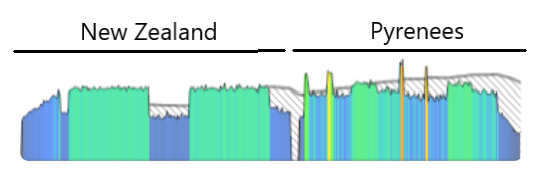
Even better? No need to subscribe to another platform. 
The entertainment/visual stimulus you need is now push-button easy from the Session Library.
Want to watch something else? Create your own session templates.
It appears you can create Community entries too, but I not sure if that means a group session or library addition.
We’re working on a set up tutorial so that new users can become more familiar with Xert Sessions. We’ll have a direct URL link to it shortly but if you want to get started now, open the Sessions page and go to the Sessions Library. Scroll to the very bottom and click Play Now on the Session Tutorial. Follow Scott’s instructions and you’ll be all set.