Hi all
When I select a smart workout on Xert and hover over an interval I get a power value completely different to when I upload the same workout into Strava. Strava has a much higher power value, why would that be?
Thanks
Sean
Hi all
When I select a smart workout on Xert and hover over an interval I get a power value completely different to when I upload the same workout into Strava. Strava has a much higher power value, why would that be?
Thanks
Sean
You are comparing a completed workout’s numbers on Xert and Strava? I’m confused about this, because you state you upload the workout to Strava, as I do not of a way to upload to Strava anything but a completed activity (other than a route)…
Im comparing the interval portion inside the workout. So say on Xert it says 350w for 5min when I download the file to a .zwo file and upload to Zwift inside in Zwift the interval portion is now say 400w x 5min, big difference? Thanks
So, it’s Zwift, not Strava - that makes more sense. Is your Zwift FTP equal to your Xert TP? Smart workout typically use % so if these two numbers do not match…
Mind you, I’m not familiar with how these Smart workouts get ‘translated’ into a ZWO file, meaning I’m not sure if the workout will be ‘smart’ when executed on Zwift.
Yes apologies Its Zwift, its seems to be exported smart with all the data included just the interval power values are off. It must be a difference in Zwift FTP and Xert TP, ill check this and make sure both are the same. Cheers for the reply 
Don’t you lose the “Smart” aspect if a workout is exported and run in Zwift?
I’m not too sure tbh new to Xert but you could be right with that. Thanks Sean
You will indeed lose the smart aspect when exporting to ZWO, or another format. Those workout formats only contain time per interval and the intensity. ZWO files exported from Xert contain intensity in % of (F)TP, so you’ll need to setup the workout player with the same Treshold power as on Xert.
Thanks for reply and explanation, I will get them set up the same, appreciate that  Sean
Sean
Another thing to note is that you will also lose the curved intervals found in Xert. Those intervals will be exported as simple ramps, so workouts like the Closer series, or Gasoline will be much harder to complete in Zwift than when using our workout players.
Thanks for that , I actually noticed that and also in Zwift it doesn’t tell you the ramp amount before you start the interval so you don’t really know what power to expect before the interval starts. It just says say ramp up for 3mins and you have to just guess the power based on the colour code. I might try doing them on a different player. Cheers. 
I like running my turbo workouts from iOS or Android (PM & trainer paired to our app via BT), while Zwift just “listens” in the background (Power, Cadence, and HR picked up via ANT+ …trainer control needs to be disabled in Zwift).
We have a guide to doing that here.
The remote player gauges look good overlayed in Zwift but watching the demo vid Xert doesn’t seem to show you prompts of the next interval coming up, lent of time, power required etc or am I missing something here.?
Thanks
Sean
You can elect to display all or selected windows from the Remote Player as an overlay.
This video shows them all: https://www.youtube.com/watch?v=JhrN4AI-zcs
Notice the orange perimeter triangle indicates target watts in the next interval.
Full details here: http://baronbiosys.com/faq-items/using-the-xert-remote-player/
Thanks for that. It seems it could be a little difficult to use when your all out doing an effort. I can see the current interval time count down and the target watts with the orange arrow but no prior notification of the upcoming interval duration. Fine for longer steady state intervals but for multiple all out efforts you need to know a few sec before the interval starts whats the watts and the duration. Or am I looking at this wrong.
Thanks
Sean
Above the dials, it will indicate the next (starting) target power.
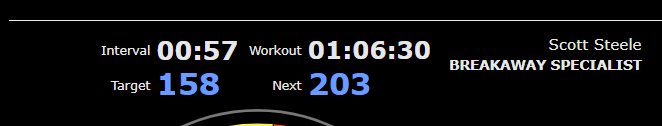
Usually the duration is indicated in the workout player. Android has a popup (with audible cue) with 10s left in the interval that indicates next target power and interval duration, iOS has a small section in the middle that indicates next interval target power and duration as well (as well as audio cues). Usually, I ride with BT headphones in, so the audio cues (played over the top of my netflix/youtube/music) usually prompt me to check what’s coming up next in the workout. However, perhaps we can better display this information on the remote player as well.
Haven’t experienced this issue. Are you using Xert or evaluating it?
The remote viewer/monitor doesn’t do anything if you aren’t running the workout on the mobile app or Garmin IQ app both of which have audio alerts and transition pop-ups.
If you really want more info while using the overlay on Zwift (or Youtube, etc.) you can glance at the chart to see what’s upcoming (short/long, high/low, recovery, etc).
Under what scenario would you not have access to the workout app while the remote monitor is running?