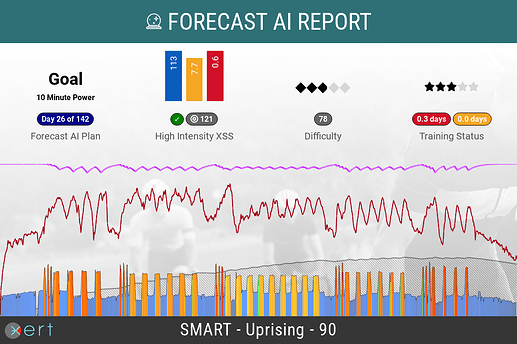Howdy,
I am new to Xert and still trying to learn how to use everything. I did my first workout on the smart trainer with the Xert player on my Garmin Edge 540, and even though I had GPS turned off in the Xert player, it still synced with Garmin Connect with GPS data. So you can imagine it was just a blob of lines with speed <1km/h, which threw off the data completely due to auto-stop detection, etc, when it was synced with Strava. (Note I had the Indoor Ride profile selected too in the main Garmin interface, for what it’s worth) It was my understanding that if I had GPS turned off in the Xert player, it would not try to record my distance. Am I missing something here? What am I doing wrong?
Hi @scongiundi ! Welcome!
It was a known issue with Garmin’s x40 units on specific firmware version… Last I had heard from our contact at Garmin, they were aware of the issue and were investigating. Not sure if anything has turned up yet.
EDIT: If you haven’t yet - ensure your device is running the latest firmware!
Thanks for the heads up. I believe I can use the iOS app instead to control the trainer and complete the SMART workout, right? If I do that, should I expect it then to sync directly with Xert (without having to go through Strava or Garmin Connect)?
You’re exactly right! If you record the training with Xert EBC, it will go straight to Xert!
Xert will also push it to Strava with a neat workout (or Forecast) report - like the one below - if you have the ‘Sync New Xert Activities to Strava’ option enabled in the Sync > Strava page!
I’ll mention that the advantage of using the garmin Xert player is that I can connect with the garmin to the trainer via ANT+ and also connect the trainer to the Apple TV via Bluetooth. Doing this allows me to ride in Zwift to get some distance/speed data (albeit virtual) while still completing the SMART workouts with the Garmin. Will be nice if/when Garmin sorts out their issue.