It used to be under Planner, but that seems to be gone with the new update. Halp.
Thanks. We’re looking into that.
Hate to be a pest, but this was working over the last several weeks, but it’s now gone again. The edit button that would let me enter the XSS manually has disappeared from the planner (when I mouse-over an activity.)
Is what you are describing different than hovering over an activity without power and selecting the Modify icon then Manual entry mode?
No, that’s exactly what I’m describing. The Modify icon is gone as of today:
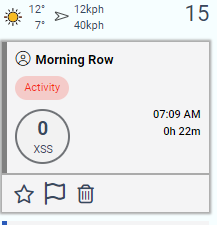
What happens if you add another activity on that day with 0 XSS.
Can you modify it afterwards?
If so, the issue appears to be with uploaded activities with no power.
Best to open a ticket with support@xertonline.com if you haven’t already.
If reported previously you can re-open original ticket by replying to it.