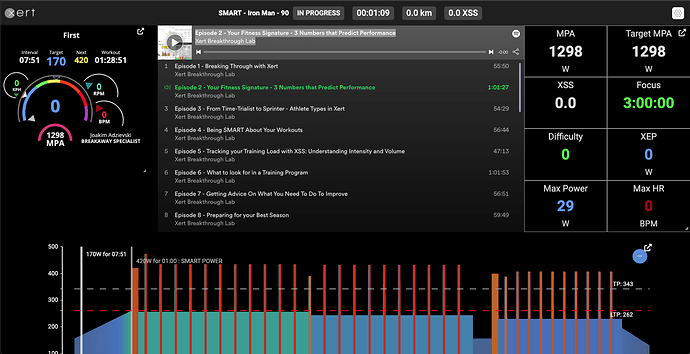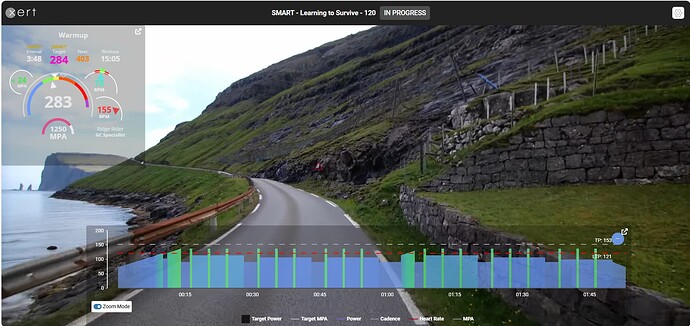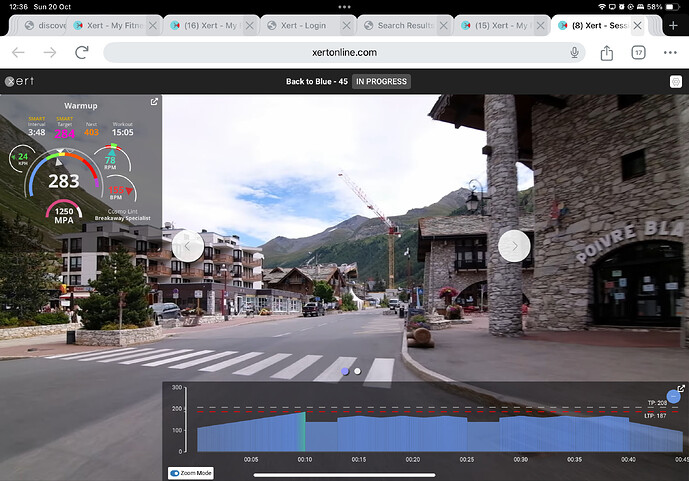Seems to have been some update where there is a big spotify insert in the middle of the xert remote player screen (image). Id like it to look more like it did before with only stats and numbers from the workout. Is that possible?
Play Now defaults to the Session Player which is an advanced version of the Remote Player with many more features including Spotify and YT video option.
If you prefer you can close the Session Player and view the workout using the Remote Player instead.
Otherwise, I suggest you watch the Group Session tutorial to see what you’ve been missing.
Xert Group Sessions Tutorial - YouTube
Same functions apply to solo sessions when a workout is run with the Session Player.
To see that in action you can select a solo session from the library –
(3) Xert - Sessions (xertonline.com)
Note: To use Spotify for listening to podcasts you only need a free Spotify account.
Ah ok. Didint notice the “players” tab in the side menu on the main page. Thanks.
How does the Session Player in Xert improve your workout experience compared to the Remote Player, with added features like Spotify Premium and YouTube?
You can use the Remote Player if you prefer a traditional blue block power chart.
The Session Player adds an enhanced rainbow gauge and advanced power chart (color coded, more graph options, zoom in to a 10 min window), plus other features such as the ability to create a session with a YT video and Spotify playlist of your choice.
You can also configure the default Session Player view to the format you prefer. Click settings icon in upper right. For example, here’s one possibility with 25% transparency, overlay mode, chat box and stats box (leaderboard) removed, and power chart centered at the bottom.
Hi, slightly off topic, but how do I get rid of the “arrow buttons”.
Safari or chrome on ipad mirroring to tv.
Also, I am unable to centre the workout graph.
On a laptop the arrow buttons disappear if you move the cursor off the window.
You can’t do that on a tablet.
Same thing happens with my Windows 2-in-1 laptop. If I flip into easel or tablet position (touchscreen mode), the pesky arrow buttons appear on screen. ![]()
To resolve this issue I think Xert needs to:
- Update Settings to allow you to disable the Spotify page so there is no second page to arrow to (arrows would be suppressed).
- Or make the circles transparent enough that the arrows are barely visible.
- Or add a time-out function so if no active cursor movement is detected the buttons disappear after 10 seconds.
Moving the power chart is another issue with touchscreen mode.
I haven’t been able to tap/hold to grab the chart window and accurately move it. That only results in the entire window being selected or some odd unintended movement.
If you happen to have a wireless mouse connected to your iPad you can left-click to grab the chart and move it. As a bonus you can also move the cursor off the Player window to clear the arrow buttons. However, this only works if you leave the mouse connected.
Oddly this trick does not work on my Windows laptop. Only way I can remove the buttons is flip from easel/tablet position to laptop mode which activates the keyboard/touchpad with cursor control.
Cursors! Foiled again. ![]()