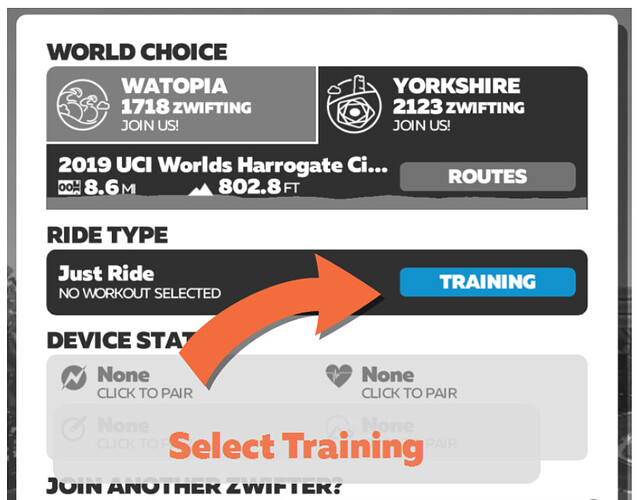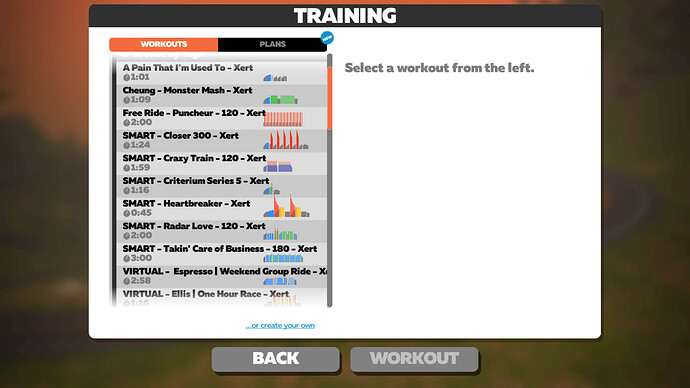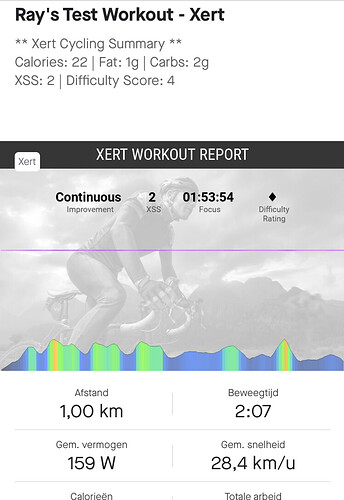So I’ve seen workarounds to get Xert workouts into Zwift via IOS. But I can’t find the route to get my workouts on my Ipad (hence I use this to Zwift).
Hi Wouter,
I’m confused if you’re asking how to export Xert workouts to ZWO files (for Zwift) or if you’re asking how to access those workouts/ZWO’s once you’re in Zwift. Clarification will help me assist you 
Thanks! I would like to know how to access those workouts/ZWO’s once you’re in Zwift. I’ve seen workarounds for apple pc or laptop. But on my Ipad I can not acces those folders en paste the ZWO there. So my questio how do I get the ZWO in my Zwift Ipad ![]()
Hi Wouter,
Looks like there should be an option to select a workout right beneath the world selector:
From there, you should be able to find your workouts in the ‘Custom Workouts’ Section.
Taken from the Zwift support pages: Workout Mode
Sorry for the misunderstanding. I know the “training” button and see the choice “custom workouts”. But my Xert workouts don’t appear. How do I get the workouts in this folder? 
Should be found in the article I linked above! Scroll down to the section called “Sharing and Importing Custom Cycling Workouts” - they have step-by-step instructions on how to import the workouts there!
If you know how to do it on PC (copy to relevant folder), just do that, then make sure you start Zwift on the PC first… that forces a sync on the Zwift side, so that when you then start Zwift on your iPad the workouts will be there…
Thanks so much Wesley! I did not know PC would sync the workouts to my Zwift account.
I did it. Thanks so much!
I synced via Itunes but it did not work. But the workaround Wesley suggested worked perfect. So I am happy now Xert workouts are in Zwift.
In my (biased) opinion, it’s more fun to do the workouts (especially SMART ones) with Xert’s apps, since the exported workouts don’t adapt in real-time, they are at a fixed % of FTP (not your MMP or %MPA reserve), nor do they have the curvilinear intervals. 
But I’m still happy you’re finding a way to use Xert with your training  Happy Xerting!
Happy Xerting!
You are right. I missed out in the real-time adaptation of Xert. I have installed Xert on my Garmin but now I also have it installed on my Ipad so I can fully gain the advantages of Xert Smart. Thanks for adressing this!