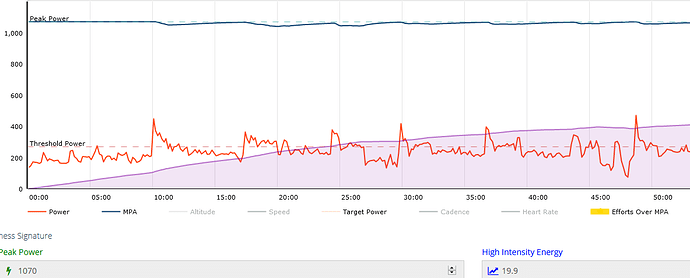I’m new with Xert. I had my first workout last Sunday. Where do I actually see what Workout (name) I did when, how and how often? Is it possible to see how I fared compared to what I was supposed to do? e.g. How long did I a certain sequence with what power compared to the time I could have done if I managed to hold the exact power for the entire time? I would like to analyse my feats and also to see my progress over time in a certain workout. Appreciate any assistance/answer.
Short answer – Login to xertonline.com, select Activities, click on the activity name, scroll down to view results in a graphical chart. The shaded portion was the target power. The red line shows what you did.
Long answer –
Thank you for your reply. Looking at my activity and the Workout chosen “Smart Best of You”, I can see similarities but target/actual comparison is not visible on my screen.
Secondly, when I choose “Smart Best of You” I don’t see when and how many times I did this workout. https://www.xertonline.com/workout/zifitkkxibvuvdr1
Thirdly, how can I show you a printscreen from my PC?
Thank you
The workout designer link shows you the type of workout it is, but only under Activities will you see how you performed that workout.
Xert doesn’t count the number of times you did a particular workout or compare them in the same chart. However, you can select Activities, Table, search for “best of you” [in quotes] and you’ll see your Best of You workouts listed along with date/times. Click on + to see MP, XEP, and XSS for each workout. Click on the name and scroll down to chart to see how you performed the workout. The chart is where you will find the shaded portion (target power) and a red line showing how closely you performed each interval. You can also highlight a section of the graph to zoom in on that section.
You will be riding a variety of workouts in Xert over time. You’ll probably be more interested in monitoring your progression chart (Progression from home page, scroll down to chart).
Screenshots will depend on your OS and tools. In Windows 10 I use the Snipping Tool.
Example snippet showing shaded target and actual power performed:
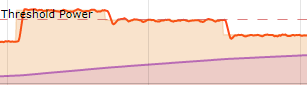
I cannot see the target power. It’s greyed.
In my workout I don’t see the name of the workout, maybe because I renamed the activity on Strava before importing.
Did you use the Xert player to record the workout? From what you’re posting, I guess not, so you won’t see the target power.
I’m not sure and it depends how you sync (from Xert to Strava and Strava to Xert?) but I blieve changing the name of an activity on Strava doesn’t change it on Xert.
What steps do you follow to ride a Xert workout indoors?
What steps do you follow to ride a Xert workout outdoors?
I don’t do any indoor workouts. So I send the workouts to my Garmin Edge 1030. To be honest, I only tried it once and therefore cannot remember the exact steps. If I’m not mistaken I had to do it somehow with my mobile phone, but I definitely don’t use my Android phone to record the workout. This is done solely by my mobile.
On my Garmin edge I saw the workout and also the moving bars according to the sequences. Back on my PC when I checked the workout, I could see only what I sent you. As already explained, maybe changing the name of the workout entailed all the trouble.
I used Xert Player on my Garmin Edge 1030 (not on my mobile phone). During the workout I saw the bars of the expected next sequences, which was great. After the workout I continued to pedal and to record. Maybe I should have stopped recording and started a fresh/new workout.
I sync from Strava to Xert. When checking recently, I realized that two ticks were set (Strava to Xert AND Xert to Strava). Maybe this messed up things.
It shouldn’t, but in your case, I’d recommend syncing from Garmin to Xert and from Xert to Strava, nothing else. So drop the sync from Garmin to Strava…
About the target power not showing, I might be wrong, but this might well be only recorded on an indoor trainer, as that one is actually setting the target. Your Garmin does not, it just gives you a target and whether or not you comply, is up to you - it cannot force you, whereas an indoor trainer can and will…
Your Garmin (the Xert player on it) does not save the target power in the output file.
I have the same problem and, some ways, i see the target power in the graphic of my activities, and isn’t a indoor workout but simply external ride, on the road. Casually, is impossible see the graphic of the Target Power. I not undestand this problem…