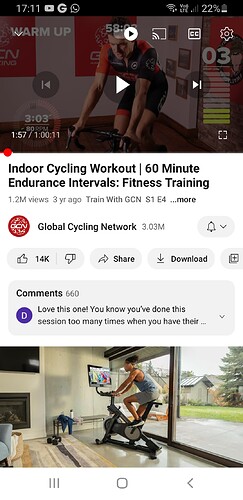Just completed GCN endurance ride .
I have done this ride on another platform so I knew it.remote player.
Initially the you tube didnt load. No biggy.
But the 3 minute and 4 minute endurance sets vary on the on cadence . Left hand stats vary every set but right hand stats stay the same for cadence.
I swapped between both stats butbut if I didnt know what is the guidance.
Very cofusing as I normally work to the right hand stats.
Cheers.
There’s no session template in the Session Library the GCN sample workout. Did you create your own with the video?
The workout was created as a sample to be used with a session for demonstration.
Our workout definitions do not have the ability to prescribe cadence at the moment. There’s no
real scientific evidence that training to different cadences makes any difference so we haven’t added this capability yet. It could be added mostly to change up workouts for interests sake like what they do in the GCN video. You are free to follow the cadence targets they present if you create a session with their video and follow along.
The Cadence Optimizer (bands on the gauge) is more to provide an idea of where your cadence should be for the target power based on your own previously chosen cadence (assuming you’ve been either changing gears or speeding up / slowing down naturally previously). This can help when power targets from one interval to the next changes by a large amount and you’d like to see where the system expects you’d like to have your cadence. You’ll get an advance notice 10s before the interval changes where the optimizer expects you to want to be. If you’re not aiming for efficiency, you’re free to ignore the bands and pedal faster or slower. Note this can throw off the algorithm that detects which cadence will be optimal for a given power for you.
Freely chosen / preferred cadence has been scientlifcally shown to be the most efficient although athletes have to be instructed to change gears until they find the one that’s the most comfortable. Many cyclists are lazy shifters preferring to ride in an inefficient gear rather than changing gears. Smart trainers can also exacerbate the problem since to get to your preferred cadence might mean putting out more power than the target momentarily and letting the trainer adjust to the new cadence. Pedaling at higher intensities with inefficient cadences (too slow or too fast) will make them harder to complete.
Hiya.
Dont know if you can see tge top one.
Gcn endurance that I have done previously.
This is where sessions are i think 7x 3 mins varying cadence then think 5x 4 mins with varying cadence.
The xert session in remote player left hand displays shows gcn cadence,60/70/80/90/100/110 every 3 mins
But the xert recommended cadence stays costant but you get the 10 second warning.
Just found it confusing and boring that was all.
Thanks.
If I wanted to do that workout as intended (cadence drills in sync with a GCN video) I’d add it to my personal folder as a session template.
Prep: Search YouTube for the video I want to watch. Right-click on video and select Copy video URL.
- Go to Sessions Library.
- Select Create Template.
- Title it “GCN Endurance with Cadence Drills - 60” or similar.
- Select Workout tab, search for “gcn” and add that workout by tapping on the workout (not title which would open up Workout Designer).
- Select Media tab and paste the YT link: (https://) youtu.be/QB69Pwl6GI8
- Save.
- Filter Session Library by Personal folder to locate my new template or use Filter and search for “gcn”. I can also locate the entry from the Training tab by selecting Sessions and using Filter.
- Select Play Now which launches the Session Player.
- Start EBC, select the session, Start (which restarts/syncs video on Session Player).
If video doesn’t display as expected, refresh your browser page (F5 on Windows).
If necessary, enable sound by tapping on the video box.
Use gears as necessary to match cadence targets when instructed.
As @xertedbrain notes in normal use the CO (cadence optimizer) is a handy indicator when to spin up before a HI interval starts or reduce spin during RIBs. With this particular workout you’ll see how much you’re spinning outside your preferred cadence range when matching target cadences per workout instructions.
Hi Thanks for that.
Something to consider…