Is Forecast AI meant to remove all of your pinned workouts?
I just re-ran it because it was behind and it deleted everything I had put in - races, training etc. The only thing that remained was day-to-day hour limitations.
Is Forecast AI meant to remove all of your pinned workouts?
I just re-ran it because it was behind and it deleted everything I had put in - races, training etc. The only thing that remained was day-to-day hour limitations.
Adapt Forecast will retain all your pinned training activities and any planned activities you add.
But not when you click “Forecast AI” at the top (e.g. to change your target power etc). That deletes all pinned workouts.
Hello everyone. Something has been bothering me for a while, but I wasn’t sure if I was just seeing things or what. The Autogen button on the Training tab keeps “disappearing”. I finally figured it out. Note: I went back to the 120 day plan for my build.
If I don’t have a planned activity on the Planner this is what I see under Training:
Note the lack of an Autogen button.
If I have a planned activity for the day I get this:
YAY! Autogen is back. I suspect this is an artifact of the AI beta. I love having the Autogen button.
Yes. The current expectation is that if you create a new forecast using Run Forecast AI for example when you are looking to change dates, focus, goal, etc. such that the training will change, any workouts you had pinned against the old plan would no longer be valid. Sorry that this had messed things up for you and that it wasn’t made clear.
If you still have forecasted training like this in your plan, could you try autogenerating a workout and let me know what you think? We’ve pushed out a minor update that should reduce the severe MPA drops in autogen workouts.
I think it makes sense to clear pinned activities if you recast a plan but perhaps a warning is warranted. ![]()
Since we have a full-fledged calendar now how about a calendar markup feature? ![]()
Stuff that sticks to the calendar unless you manually erase it.
Something basic like the option to label a date with important info such as an appointment, travel info, potential event, reminder, etc.
Unlike Notes – and to keep from crowding the box further – an icon would appear if you have labeled the date. When tapped (or mouseover) your label info is displayed in a pop-up.
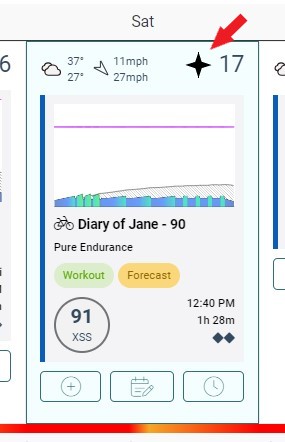
Strange calendar behaviour?
90 XSS workout scheduled. Click choose training. Select workout.
But the 90XSS remains and is still asking me to select another workout.
Then, when I complete the workout I chose, the Planner thinks I have done the workout AND the 90XSS planned session, instead of just the one I did.
V confusing behaviour?
I filed a problem report for this issue. Sessions are not currently merging with the Forecast entry.
You can avoid the problem by not selecting a Sessions entry when choosing a workout from the Planner. Or use the Training page where you’ll notice the Sessions button has been removed.
With recent changes selecting a Workout will include a random Bike the World video when you start the Session Player.
Another bug.
Curious - i added a “running” profile.
This has kicked me out of the Beta, although my old prescribed workouts remain. However I am now unable to select workouts for my plan and must redo the entire thing including all of my scheduled races and pinned workouts and scheduling.
We’ll need to replicate the issue and resolve. If you could kindly send the steps you followed and what happened (might be too late for screenshots), we can have our team look into it. They don’t generally monitor this forum so best to send issues to support.
I have been using Forecast AI without any issues, but now it is impossible to get any Forecast. Even a 3Watt increase in two months is reported as unachievable. Any ideas what could be the reason for this?
Have you tried fine tuning the Target Focus Power increase using the Program dialog box? (not the Setup Guide)
Compare your Current TL with Target TL in the lower right of the dialog box.
Depending on your defined constraints (max hours/week and availability) the forecast will top out at some point. When that happens, you can try adjusting the settings (specificity, focus, sliders) to increase intensity within the hours you have available to train.
Thank you for your reply. I’m not sure I did what you suggested, but I got an achievable plan again ![]() .
.
So your advice must have helped in some way!
Hello, if I generate a plan from the program tab or forecast I have quite different plans, is this normal please? (for a 300XSS mountain type event)
From the program tab (with 6hrs/week):
From forecast:
In the ‘Program’ tab, what is your event readiness set to? In the wizard, looks like Xert has it set to 3 - Fair. It’s possible that you may have it set to 2 - Good or 1 - Excellent in the Program settings.
How do you use the two different apps to work alongside each other? By that I mean which is your primary plan? I’m interested in this approach as I’m also of the opinion that (at the moment) no one app does it all for me. I’m not a fan of smart workouts and I much prefer the simpler intervals (traditional zones if you like) as I can see progress via intensity or time in zone, however I like the adaptability of Xert and the fact it takes all your rides into account.
I thought glycogen can be burned both aerobically and anaerobically.