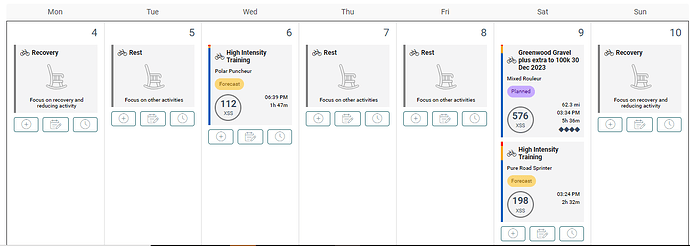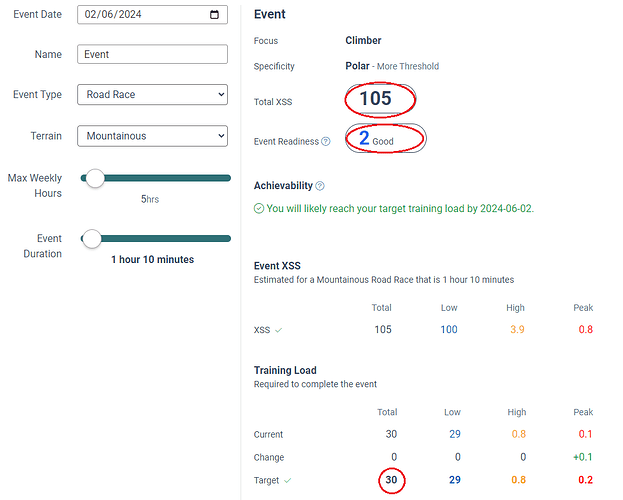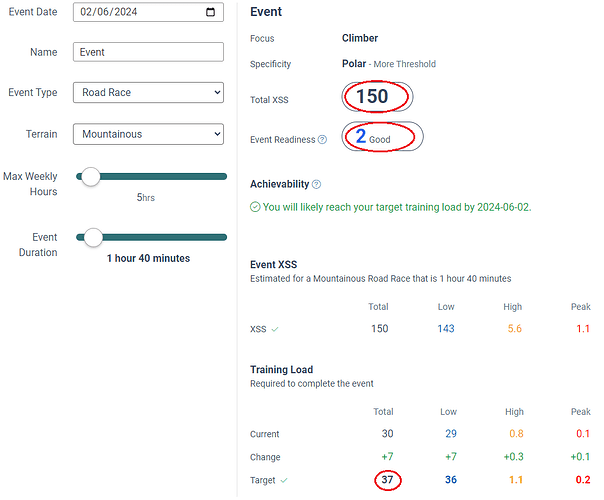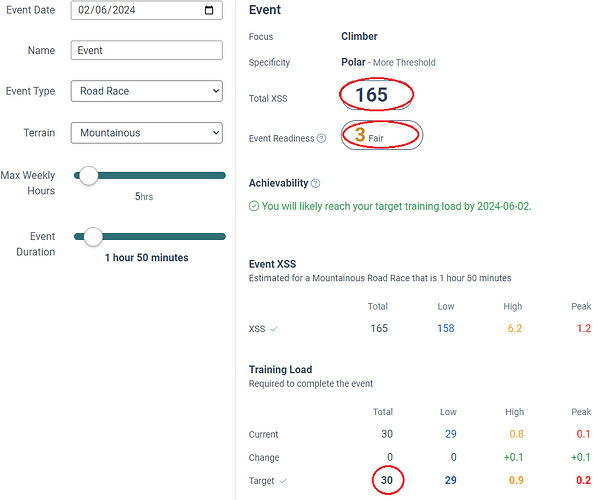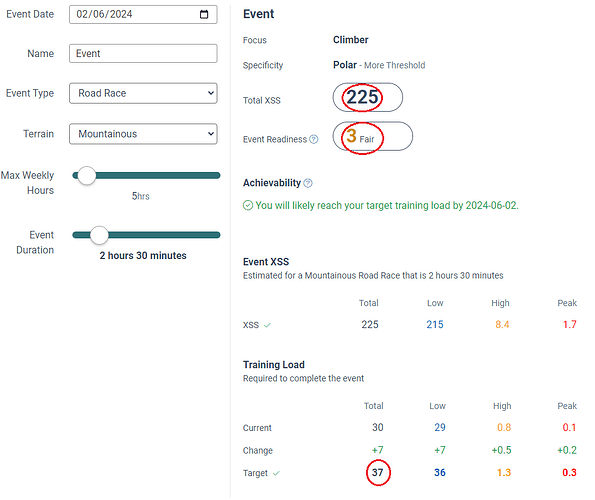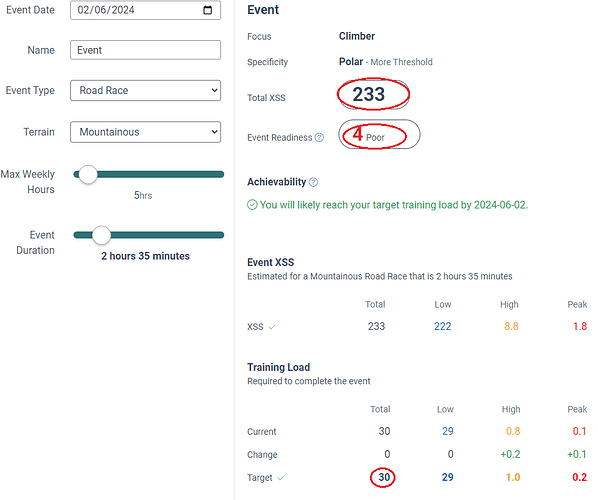Completely removed the entire forecast and started over from scratch, seems to be much better with the recent changes.
I have a day in a couple of weeks with a planned event. I added a similar ride from my past history as a “planned” activity. The AI has decided in addition to the 576 XSS from the event, I need to somehow simultaneously do a High intensity training workout.
If I block the rest of the day as rest, it schedules a HIT workout the day before. Seems like the AI isn’t taking the planned activity into account when creating the forecast.
I’ve been struggling with this myself.
I don’t think the engine understands tapers very well.
Are your “Rests” forced by time limitation? If so I think it’s just trying to catch you up on your XSS “debt” it thinks you have accrued by resting before an event.
No - this is before I put in any constraints on training for specific days. It makes no sense to stack almost all the weekly training into a single day but that is what it is suggesting. In this case it even schedules both training blocks for 3 PM.
Hello @xertedbrain @ManofSteele
I don’t know if it’s a bug, but when I increase the event duration the training load doesn’t increase linearly, it goes back to where it started each time the event readnisess changes (from 30 to 37, then back to 30, then 37, then 30, etc).
This is intentional - see above:
What happens if you choose that ride from your history as your HIT activity instead of adding it to the day?
When I did this the process was
1 Add planned event to the day
2 Click on the little clock
3 Set day as “unavailable”
4 make sure the “default for Saturday” slider was off
5 save
6 hit Adapt Forecast.
I could see the tiredness etc expected from the event on the planner and it seemed to be ‘accounted for’ as training.
since you’re using a past ride as an example it I think it should account for the red and yellow load to make sure you don’t go into a “high intensity” workout in yellow status or below. Howver, Mine was a manual low intensity entry so can’t say for sure there.
It’s a current limitation that comes up a bit that you can’t ‘season plan’ so the AI sees all events, which one you want to be fittest for, and which ones you want to come to a peak for and then maps out the best possible path.
I have tried to adjust my trqining as I got the dates wrong.
I have tried AI and normal way of doing it.
They both are saying should be avaikable in green.
Bur every time it comes back with the usual, no plan avaliable.
I am now on continuos improvement.
I was enjoying the AI experience although always has red dot and magenta days no matter what I did.
Two things. If you have availabilities assigned to days, it may not be able to fit in the training required to reach the event/goal. You can try and relax these or mark them as flex vs. fixed. Secondly, weekly hours is an estimate only and if you run it with more hours and it succeeds, you can look more closely to see if you can complete the training in fewer hours based on the type of riding that you like to do.
Tgank you for that.