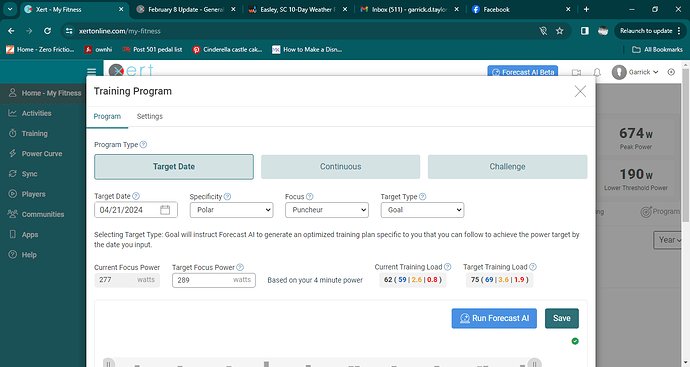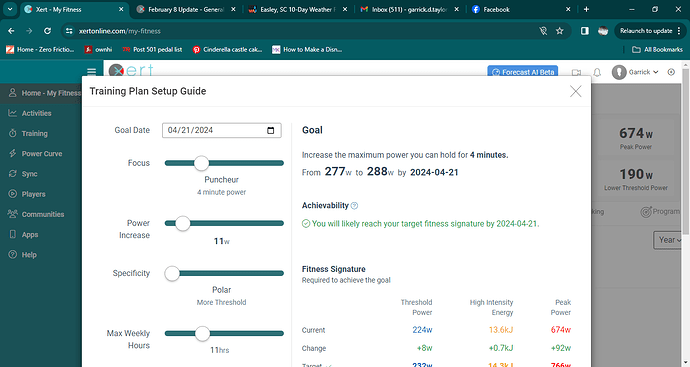How about Rouvy integration? I know Zwift is the biggest platform, but I prefer the real videos to cartoon graphics that look like they came form the 1990s.
If that’s the intended behaviour then it makes no sense IMO.
Event is 2nd week of May so well out and weekly hours set a maximum. Event of 8 hours 5 minutes has training load increasing by 27 and TP by 16w for event readiness of 2, but if I change it to 8 hours and 10 minutes, event readiness jumps to 3 and plan now has zero increase of TL or TP.
Please explain the sense in this as it seems to be saying there’s no point in trying to improve now the event is (an insignificant) 5 minutes longer?
Keeping it simple. We could say you could be a 2.9 Event Readiness and increase the Targets but then we’d loose users complaining how Xert has too many numbers and it’s too confusing because we added a decimal point. I exaggerate but the point shouldn’t be lost that sometimes restrictions might reduce flexibility in favour of simplicity.
Leave it at 4:00 so that the Training Loads are at their highest. You can also try and use Program dialog to make other finer adjustments.
Not working for me. When I hit adapt I have Magenta all the way through.
When I try from scratch, moving the sliders tells me " You will likely reach your target fitness signature by 2024-05-04." - But when I actually run it, it tells me it cannot be achieved.
If you set up a successful plan and then reduce your availability, this can happen. Achievability during the set up doesn’t account for availability. Forecast AI does this during the optimization process.
Is that because the hours on the slider may not match the hours I have set as fixed on individual days?
Possibly. You can try different scenarios to see why this might be happening.
Maybe that’s why I have so much magenta as well? I had the slider set at 12 hours but my availability on the actual planner is probably closer to 8:00
Try again now.
Thanks Armando - looks good now, no red dot after adapting and can’t see any magenta.
Edit of an edit: Noticing some sensitivity in it still. Viewing in Safari on iPhone for part of today that was saying Blue Status and Red Dot (Even after clearing page histories) while laptop in Edge browser said Green status and no red dot. → Not an issue to me, just mentioning in-case it comes up for others/needs debugging at some point in the future.
Where do I hover to access “Pin” a workout?
I have added it to the planner.
After multiple re adapts still have red dot and quite a few magenta days in a row.
What is a reasonable monthly increase of w/kg for 8 min power with an 8-10 hr availability. Can’t seem to find a sweet spot.
I wish there was a way set up a plan with given hours per week and ramp rate slider, with an open end improvement.
So as an example, 8hrs weekly + desired ramp rate of ~2 - the ending w/kg is a predicted result, instead of me trying to figure out what is achievable.
(I understand this sounds a little bit like the old XATA but it is a bit different as it maps out the plan for the next few months)
You could probably work out what the target training loads are. 8 x 2 = 16. Divide that up into low, high and peak and match the focus/specificity. Use the Program dialog.
No idea what you are saying ![]()
I have noticed if I run the Ai through the “Program” button the settings menu pop-up looks like this:
If I run it from the “Forecast AI Beta” button at the top of the screen it looks like this:
Are these intentionally different? They seem to yield similar results but it is somewhat confusing to have 2 different interfaces running at the same time.
I’m pretty new to Xert and consider myself to be relatively technology literate but find it to be a pretty challenging thing to learn. I love data but even I am almost overwhelmed.
Quick easy question I think. I get the new style report whilst using XERT EBC app on my phone but not when I am outside riding with my Garmin 530. Is that the reason why? I need to use XERT EBC app or perhaps the XERT player on the Garmin 530?
Check that Garmin isn’t sending the ride directly to Strava. If the ride goes straight from Garmin to Strava, we can’t add the summary info. In order to get the report, you need to verify that the ride goes from Garmin to Xert and then Xert to Strava (with the summary information)!
The set up guide came after the Program page. The guide was meant to help get things set up. We’re looking into replacing the Program page but there is some work left like implementing the Settings capabilies into the set up guide. The Program page provides a lot more flexibilty too.
Forecast AI is new and have not yet documented it fully or provided tutorials on how to use it yet. Once we finish the feature and announce it formally, we’ll be adding help guides and videos. For the moment, feel free to ask questions here and we’ll do our best to help.
Xert is a new way of looking at fitness and there’s really not a lot of data that you need to understand. It’s the concepts, particularly if you come from mindset of the only thing in the world is FTP, that take some thought. But after giving it some thought, it actually all makes sense. If you passed high school math, you should get it and find it pretty compelling and invaluable to train with.
Thanks @ManofSteele . I got the same answer from FB and implemented the changes and all works as expected now. Thank you