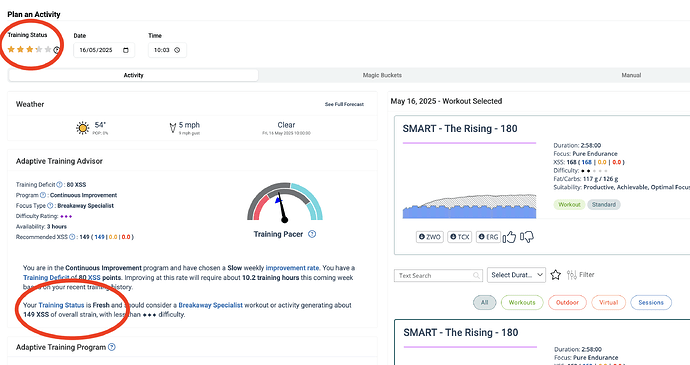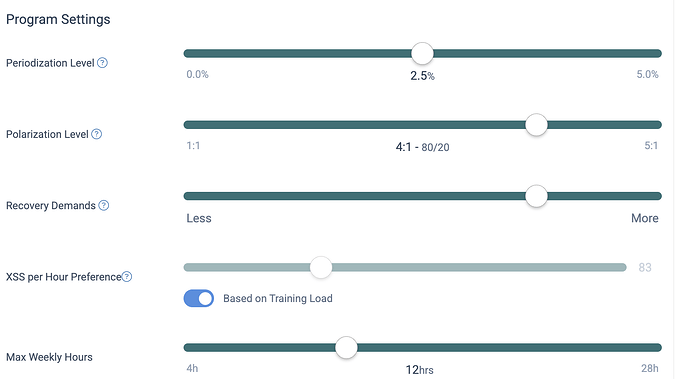Good morning
I appear to have a contradictory training staus showing when I’m looking for which workout to do. Yellow stars at the top and Fresh at the bottom. For what it’s worth I feel more Yellow than Fresh to be honest.
Anybody got any ideas? I’m taking it easy today anyway
Screenshot or it never happened. ![]()
I forgot to add it. When I get on my laptop I’ll upload it
Possibly a bug to report to support@xertonline.com but I’m trying to replicate it first. ![]()
Calculated form should reflect what the gradient shows on the Planner based on time of day.
In your example, 10:03.
Are you using 24-hour time format or short form without AM/PM?
Is that a screenshot you made on the 16th?
Is the issue recurring?
Is your Recovery Demands slider set to the default neutral position?
Hi
I’m using AM/PM as in,say 05:06 PM
Yes the screenshot was from when the 16th at 08:11 AM
Sorry I don’t know whether its recurring as I’m on holiday now and everything has been blue for the last few days
Recovery is set for More Recovery
Cheers
ridgerider’s suggestion of time-of-day might be relevant. Like if your status for the current time of day is “tired”, but Xert is predicting that you will be recovered by the suggested workout time later in the day.
FWIW, the “tired” status has only rarely appeared for me as a very brief transition between “very tired” and “fresh”. That kind of supports the time-of-day theory.
If I am understanding your last comment, the screenshot was at 8:00am and the training time is listed as 10:00am. So maybe Xert thinks you will have transitioned to “fresh” after another 2 hours of rest.
That might be it. I’ll check and play around with it the next time it happens.
10:03 must be the normal time you train on that day of the week.
I was expecting to see 10:03 AM but perhaps that is a function of UK regional settings.
The two entries should match with the associated form at a selected clock time.
I wasn’t able to duplicate the problem after playing with the General Settings sliders but knew there must be some condition that triggers it. ![]()
BINGO – It’s the Freshness Feedback slider on the Training page that changes the lower advice value.
Either the slider should be shown on the Plan an Activity page when you’re on XATA or there should be an indicator when the slider isn’t set at neutral (0).
For example, FF(-5) would explain why Very Tired is shown below while stars above are blue.
Thanks - I’ll kep an eye on it the next time I’m in that situation. If nothing else it shows the difference the freshness slider actually makes on an individual day,