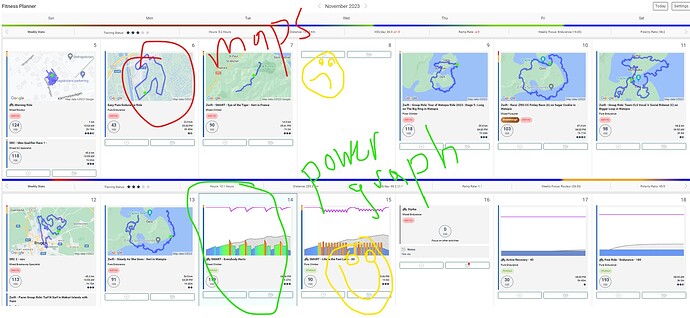Hi!
Is it possible to change the setting so that the map for an activity is not shown as default and the power graph is shown instead? That would be so much more practical in giving an overview of activities, especially in the Planner. I see upcoming sessions as planned power-graphs but the performed sessions are represented by the map (which is useless information when comparing e.g. training over several weeks).
I like the map for outdoor rides so I can glance at the calendar and see the mix of indoor and outdoor activities in any week.
The more important info is below the image such as Pure Endurance or Mixed Breakaway Specialist plus XSS, difficulty (diamond count), etc.
With maps shown I can quickly tell where I went that day that resulted in described strain load and use that info when planning similar activities in the future.
Also, many outdoor ride power charts are a choppy mess for the most part. It’s the post-ride analysis that matters.
Not sure this is practical to implement but perhaps the map/chart logic could be –
- Outdoors/Free Ride = show map (route was ridden at described strain load)
- Outdoors/Workout = show chart (a workout was performed during ride so route is secondary)
- Indoors/Virtual = show map (route was ridden at the described strain load)
- Indoors/Workout = show chart (virtual route is secondary)
Again, the more important info is shown below the image but at a glance you can tell what you did to achieve that strain load whether it was indoors or outdoors, workout or free ride.
I think the easiest is to have an setting for this.