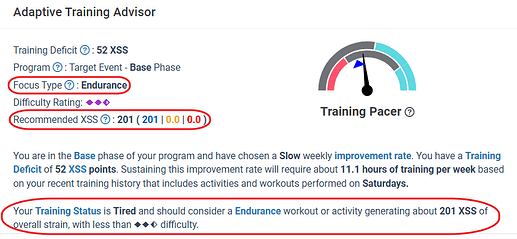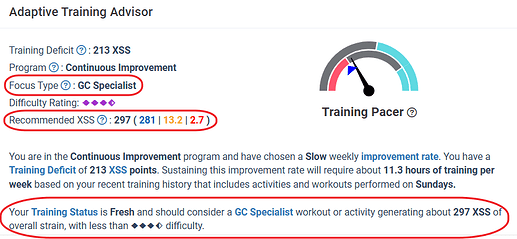On my Garmin 1030, I can bring the suggested workout from Xert via IQ.
Is it possible to also visualize the novelty XSS Buckets while performing the workout?
If you’re using the Xert Workout Player app, then no, buckets can’t be viewed.
On the other hand, the new XSS Buckets data field can be added to your normal Garmin data screens. Another alternative is to send workouts from Xert to Garmin Connect (here) and use Garmin’s native workout interface (or your own data fields) along with the Buckets data field (and any other data fields you like to use while out riding).
Sorry, I see nowhere the clock symbol to send a workout to Garmin connect. What do I wrong?
Garmin has a 50 interval limit for workouts. If the clock isn’t there, the workout likely has >50 intervals ![]()
So an outdoor workout with over 50 intervals: no way to switch from one screen (workout) to another (bucketts). This is unfortunate.
When you review the list of suggested workouts for the day it’s likely one or more will display the watch icon ![]() indicating the workout can be uploaded to Garmin Connect. Then you can run the native workout player on your Garmin instead of the Xert Connect IQ player app.
indicating the workout can be uploaded to Garmin Connect. Then you can run the native workout player on your Garmin instead of the Xert Connect IQ player app.
You can alternately run Autogen to create a simple workout that matches today’s XSS targets. That workout will always be less than 50 steps.
When you use this method the XSS Buckets data field can be monitored while you execute the workout. It is a matter of arranging which data fields you wish to view on your Garmin.
Keep in mind the XSS Buckets data field alone works for free riding outdoor workouts. There is no need to upload a structured workout to Garmin Connect. This is especially true for Endurance workouts since you are only interested in filling the blue bucket on your ride. You don’t need structured intervals to do that.
Over time you may find the Buckets field is all you need for most outdoor workouts regardless of the Focus Duration target. It is a lot easier (and more fun) free riding to a Focus Duration point than trying to follow a structured workout outdoors.
Thanks for this explanation. Maybe a last (stupid) question: what do you mean by ‘Focus duration’?
Recommendations for the day include XSS ratio (Low, High, Peak strain) along with a Focus Duration (aka Focus Type) which is a point along your Power Duration Curve.
XATA examples:
XFAI examples:
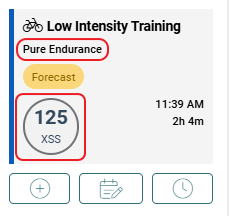
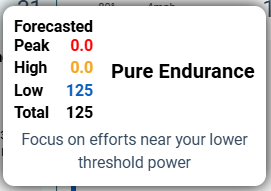
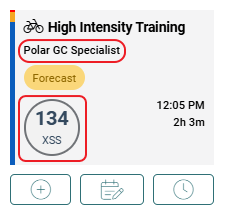
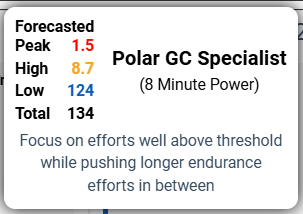
With XFAI also note the Training Advice for the day shown from the Training page.
Example for a Polar Rouleur HIT day –
![]()
You’re going to concentrate on raw power to take the lead and keep the pace high. Focus on maintaining a strong effort for many minutes and breathing should be approaching its max. Stay seated and keep a good strong cadence during each interval.
Focus on maintaining a higher power near your lower threshold power (xxx watts) between intervals. This promotes your ability recover under fatigue, boosting your threshold power, lifting your low intensity energy system’s aerobic capacity and increasing the ability to use lactate as a fuel. The rest intervals are longer, reducing the number of high intensity intervals you can do.
You will challenged so be sure to be well-rested beforehand, fuel up and hydrate beforehand and maintain your carb intake and hydration during your training. Stay focused and motivated. It’ll be worth it.
It’s okay to do a bit more if you have time. You have extra time to rest before your next training session.
Zone: 5 - VO2Max. Target Interval Power: xxx watts.
Focus Duration points (aka Focus Type) range from Endurance, Climber, GC Specialist, etc. up to Power Sprinter.
Endurance: 20-minute power point and higher (1-3 hours).
Climber: 10-minite power
GC Specialist: 8-minite power
Rouleur: 6-minute power
Breakaway Specialist: 5-minite power
Punchuer: 4-minite power
Pursuiter: 3-minite power
Road Sprinter: 2-minite power
Power Sprinter: 10-second power
When you start a recording on your Garmin device the XSS Buckets data field grabs the associated XATA or XFAI targets for the day including XSS ratio (low, high, peak), Focus Duration Power Target, and Specificity (Pure, Mixed or Polar).
If you have scheduled a workout that workout’s values are grabbed.