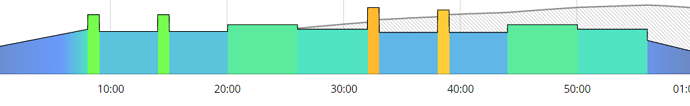I assume you were monitoring the CO scale shown above the rainbow gauge on the Remote or Session Player.
See this explanation for CO (cadence optimizer): Workout Cadence using EBC - #2 by ridgerider2
If you feel the optimizer range is “off” from your natural cadence range, you can file a support request with support@xertonline.com to reset it.
Or continue to ride at comfortable cadences to complete workouts and the scale should adjust over time.
When you view the workout in Workout Designer, does it look like this with matching colors?
This workout shouldn’t be overly taxable with some over/under intervals – two 60 sec yellow/orange efforts above TP, and green/aqua minutes between LTP and TP (traditional SS zone = “hard” endurance in Xert), and blue RIB (rest in between) below LTP.
How comfortable this base endurance workout feels will depend on how often you have done this type of workout in recent past and whether your signature is dialed in.
In either case ride at the cadence levels that feel best for you.