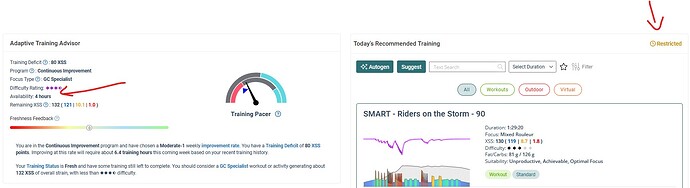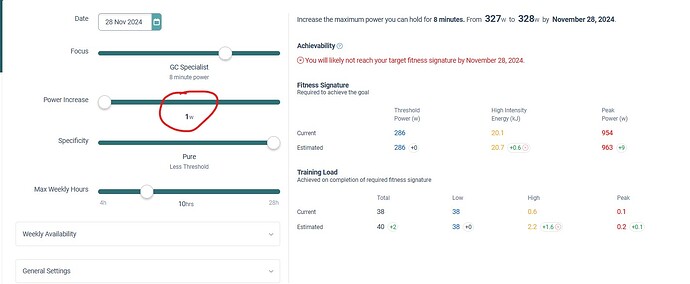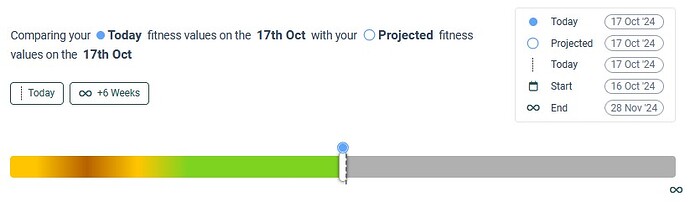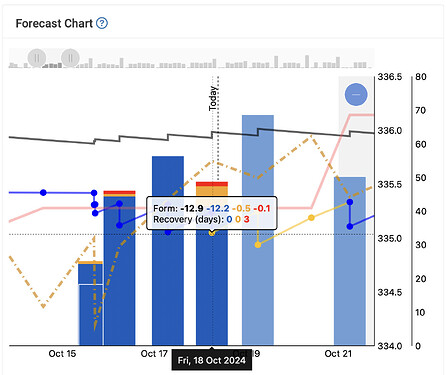Hi!
I´ve been running Xert in parallel to my main Training Program / Monitoring Tools (TR and GC) for quite some time and summer this year I would have said I almost understood Xert in a way I am able to use it for my daily training - unfortunately (for me) the new updates brought more questions ![]() .
.
I would just need some support on following items:
-
Under the training tab and “Todays recommended training” its shown “Restricted” due to my availability. I have set my availability to 4 hours recently but it stills shows “Restricted”. What is Xert planning, hitting me with a 5h-workout
 ?
?
-
For Forecast AI (FAI): Choosing Continuous Program and weekly improvement rate “Moderate -1” gives me an estimate onTP Increase of 8W (in 1 month). Choosing the Goal Program under FAI for same increase (even just with 1W increase) it says I will not reach my targets in even 1.5 months. Any ideas where I did wrong?
-
Can someone direct me please to the colour code explanations of the coloured bars under the training and program tab? Both have the same start date but colour differently.
-
Polarization under the “General Settings” option for the programs: Even choosing 5:1 Polarization left me with 3 High Intensity Workouts per week. This leads me to 2 questions: 1. What do I have to do to just get 2 HI Workouts and 2. Is HI in Xert the same as Zone 3 in the Polarization Model from Seiler?
Thanks a lot & have a nice day ahead.
Cheers
Chris