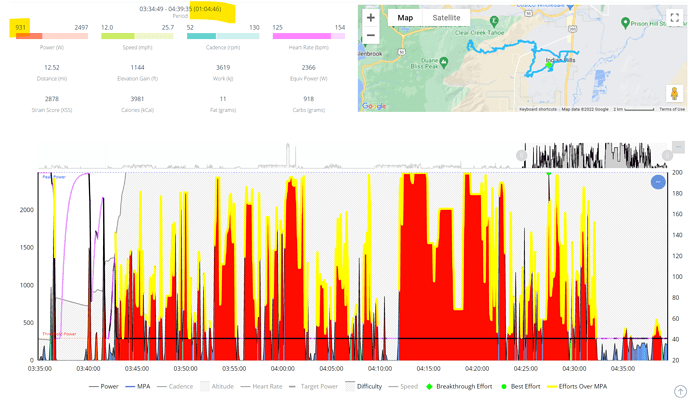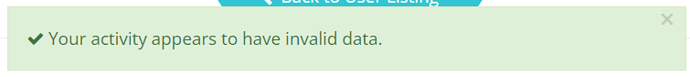Hi Everyone,
Just thought I’d share a response in this thread so that others can also appreciate what’s happening behind the scenes with invalid data.
The saying “Garbage in, Garbage out” is something that often applies to mathematical models and Xert is no different. If the data going into Xert is poor/invalid, then the resulting analysis from Xert will likely also be poor/invalid.
To demonstrate this, and with their permission, I’m sharing some power data from one of the mentioned activities:
Some power meters do really funky things when batteries are low… for example, we can see from this screenshot that the average power for the last ~hour of this activity was about 930 W, far behind the physiological limits of even the most elite cyclists.
We have implemented some safeguards to try and prevent invalid data from skewing your signature.
In fact, you’ll see a notification (shown above) and Xert will automatically flag the activity to prevent the data from generating a Breakthrough and giving you a 900 W FTP

However, flagging an activity doesn’t stop the XSS from the activity from being added to your account. In the screenshot shared earlier, we can see that the last ~hour of the ride generated nearly 3000 XSS of strain, most of which is added to the Peak Power and HIE systems (because the recorded power values were so high). This will result in a massive upward shift in high & peak training loads, and consequently, a huge upward shift in your Peak Power and HIE.
In cases where the faulty data is only a short (<5s) power spike, flagging the activity should suffice (or you could use fitfiletools.com #PeakRemover tool to remove the power spike). For cases like the screenshot above, it’s best to either remove the activity completely and create a manual entry to replace the activity or use fitfiletools.com #FieldStripper to remove all power data from the file. You can re-upload the data file to Xert and allow Heart Rate Derived Metrics to estimate Focus & XSS from the ride.
Lastly, any time you’re worried/concerned about faulty data, feel free to reach out to our support team - someone will be happy to help review the data and advise on how to correct it.
Hope this helps/makes sense! Cheers all!