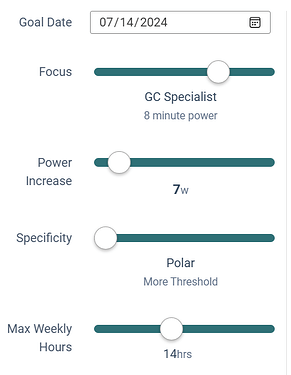Attempting to connect Wahoo Kickr to Android Phone thru Tacx 2028 ant+ dongle. When i open EDC should I see “ant+ antenna” in sensor tab? I can see my trainer in power, cadence, control, but I’m not sure if its the trainers’ ant+ or the Tacx antenna. Would there be a separate listing for the antenna or would the trainer just be recognized once? In other words would the antenna be invisible to the EBC app and just amplify the signal from trainer? Opened Zwift with my Mac and the antenna paired all sensors.
What do you want to accomplish with this configuration?
Dual recordings or something else?
just getting a strong signal with no dropouts for the most part. just starting out with the xert program but noticed sometimes my power would drop to zero momentarily as i’m still spinning pedals on the android edc so i placed the phone right next to the trainer and seemed to work better but then had no access to phone.
also might be off topic but can i ask for advice using the adaptive ai. i’m trying to use the forecast planner for a local climb but have never done the entire activity myself. can i use somebody’s kilojoules or intensity rating from strava that has done the route to set an event xss for my planner?
Is it a long climb? (estimated time)
How many weeks/months to prepare?
Rather than using Event you could set a Goal for Climber or GC Specialist.
Is the trainer or a sensor you want to pair ANT+ only?
I used a mix of ANT+ and BLE originally with EBC but now use BLE exclusively.
yeah its a long route 34 miles i’m guessing 3.5 hours. about 7 weeks from now. i’m looking at the event option which uses xss because the goal option uses target power which would be a guess also. thats why i’m asking about using somebodies kilojoules or training load from strava who’s done the ride at the speed which i do the first third of it to set my xss for the event planner
yeah its my kickr but i didn’t consider just using ble. just starting out with the xert but i guess i got stuck in the xert with zwift mindset. ill try ble for sensors and the remote player will use the phones wifi connection. thx for the support ![]()
Ability to analyze a Race profile and forecast a plan is coming next but that could be weeks/month away from official release.
In the meantime, I like the more granular control possible when you select Goal in the Setup Guide instead of Event.
I assume you have tried Road Race, Mountainous, 3.5 hours for an Event.
Note the difference in the TL table delta for a Goal when I select GC Specialist improvement 7 weeks from now. This is the driving force for an Event or Goal.
What can you reasonably expect to increase between now and the target date.
This assumes the hours required are realistic for you.
The prediction is conservative based on your history. You might reach the goal prior to target date.
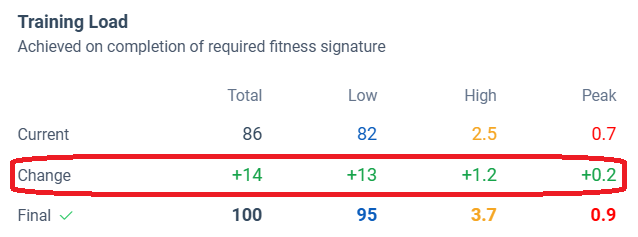
yeah that profile idea would be great!! thx for your advice i will use it to set up my planner!! just getting used to the terminology and concepts is so helpful in not only setting up program but motivating for the workouts and activities thx so much ![]()
looked everywhere am not finding the sliders in program tab. i remember seeing them the very 1st time i used the planner but can’t find them now. is the setup guide you mentioned found in the program tab? thx
The sliders I posted are from the Forecast AI Beta button at top of XO main page (or hamburger menu if mobile view).
The button displays a Setup Guide which serves as wizard to fill in the Program dialog box.
Once filled in you can tweak settings directly by selecting the ![]() Program icon.
Program icon.