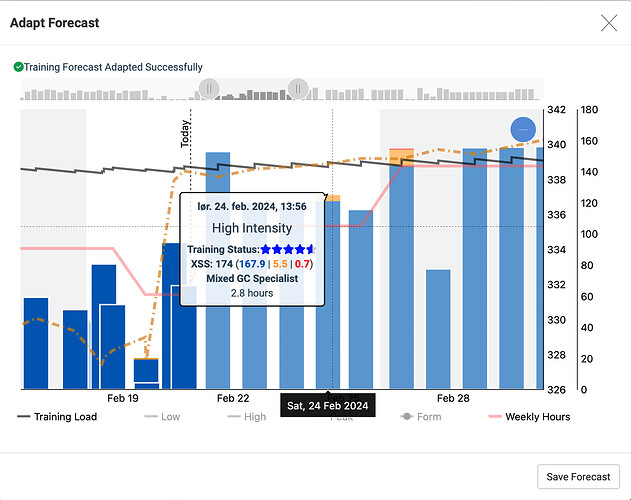When running the Adapt Forecast, I often want to review the changes. This is of course most interesting for the next few days. This is currently impossible without having the original calendar in a separate window. Would it be possible to make a small change where you showed the current/old value in parentheses, alternatively the change. What do you think @xertedbrain?
It would also be great if you changed the background colors to match full weeks (reflecting the user’s Start of the Week setting). Now it looks like the white background covers eight days, while the gray background covers six colors. If not, I suggest you keep the background color the same for the full chart.
Furthermore, instead of “2.8 hours” as the duration, you should show “2h 48m”, as this is how the planned workout is presented in the calendar/planner.