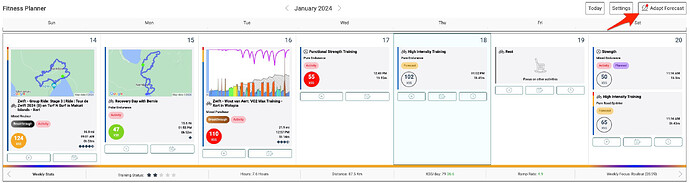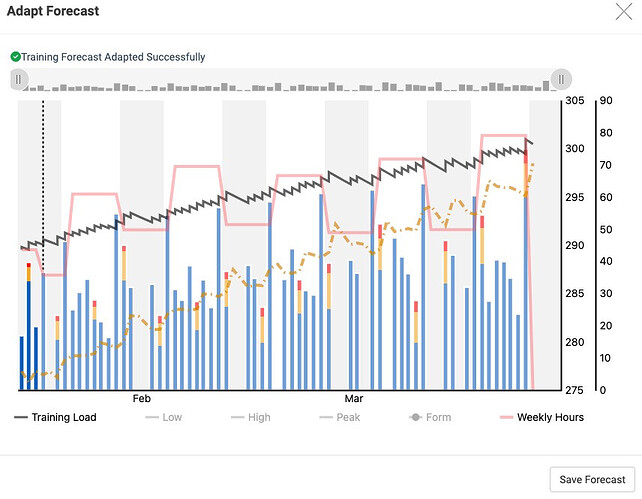On Fitness Planner, I have the ‘red dot’ indicating that Adapt Forecast needs to run :
Clicking to run the forecast :
After clicking on ‘Save Forecast’ :
No apparent changes are made, the indicator remains ON
Any ideas/insights on what to try next ?