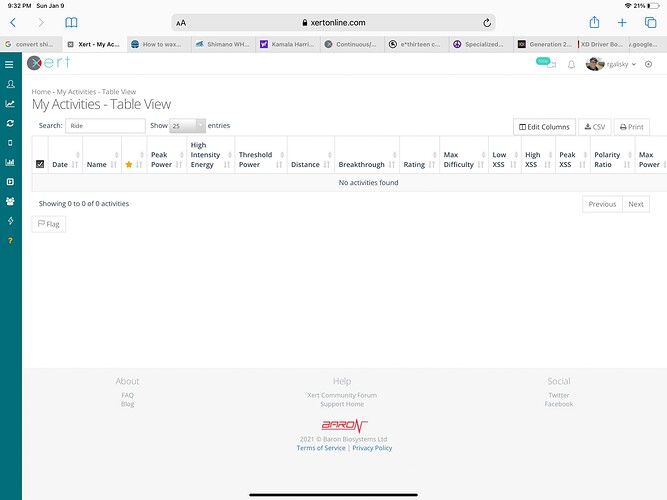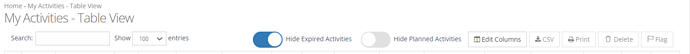How do I get the activity table to populate?
Not sure if you’ve got rides matching the search criteria you’ve written in the search box, but maybe try removing that?
Odd that “Ride” wouldn’t find anything. Perhaps there is something in that text string that’s not visible.
I can replicate the list view you are getting by typing in nonsense such as “skdhhjsgs” but “ride” finds plenty of entries.
Is that an iPad view or something else?
Maybe it’s a browser issue.
Header on a Win10 laptop looks like this –
What date range do you have selected on the Progression page? The same date range seems to be applied to the ride table. If you hadnt completed any rides this year and it is set to Year To Date (as it seems to by default), you would not see any ride data.
It’s what happened to me and I thought my ride data was missing!
Makes no difference on what dates I select on the progress page
iPad, safari…. I will try different browsers and and laptop
It’s the browser…safari iPad, iPad chrome works……how do I enter a fixit ticket to IT
Thanks to everyone for ideas and suggestions
Good to hear that you found the cause.
I believe that you can raise a support ticket by emailing support@xertonline.com