Hi, I want to download all my historic data. I click on ‘Download My Data’ and I then receive a notification saying ‘Activity ready for download’ however I can’t see how I then export/download.
Can anyone help?
Hi, I want to download all my historic data. I click on ‘Download My Data’ and I then receive a notification saying ‘Activity ready for download’ however I can’t see how I then export/download.
Can anyone help?
After several minutes, depending on the volume of your data, you will see a notification message appear briefly at the top of XO.
If you miss that message it remains under Notifications in upper right (bell icon).
From there you can click on the message and a zip file will be downloaded.
I’ve clicked on it and the zip doesn’t appear. I’ve tried it on Chrome and Safari on my Mac
i’ve managed to get the zip to work on my tablet. thanks
I’m having the same problem, click on the link to download, opens a new tab, but no zip file downloads. On PC, tried with firefox and Edge, any suggestions?
A new tab doesn’t open for me on Windows 10 with Edge browser.
Do you have any 3rd party security apps running that block browser downloads?
If so, temporarily disable the extra security.
Here are the steps I followed.
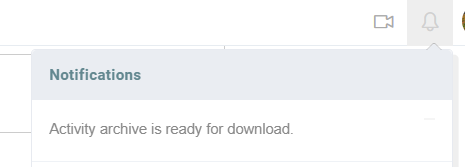
Thanks. Disabled HP Wolf Security and that did it