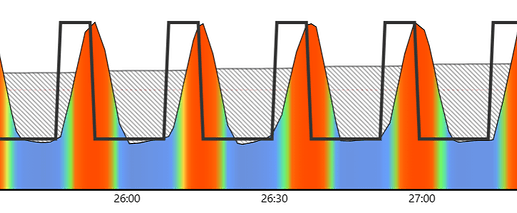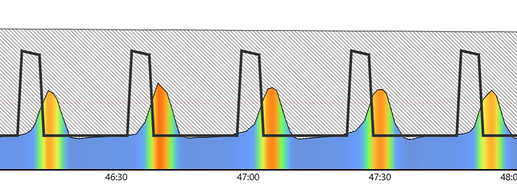Here’s examples of me riding short burst intervals in AUTO mode under ERG control –
Here’s a Slope mode example demonstrating what I can do under my control (gears/cadence) –
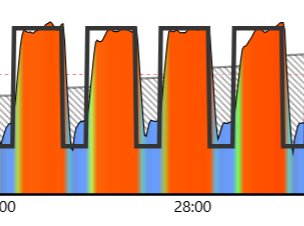
And here I am deliberately exceeding the targets towards the end of a set on a different workout.
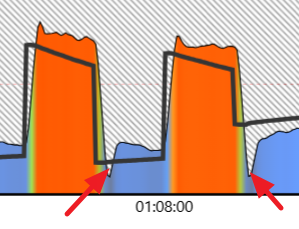
Only issue Slope mode can’t rsolve is flywheel spindown gaps (red arrows), but those don’t matter.
It’s the high/peak strain points you’re want to capture to improve workout compliance.
Change to Slope mode before the transition countdown begins for the first interval and remain in Slope mode for as long as you want. Once you’re accustomed to doing this you may decide to ride some workouts entirely in Slope mode.
If you haven’t done so already I also suggest turning off power smoothing on KICKR trainers so you can see what you actually generate during intervals – Wahoo Power Smoothing