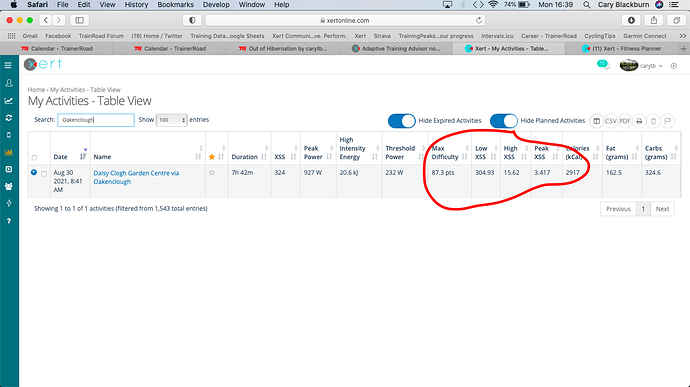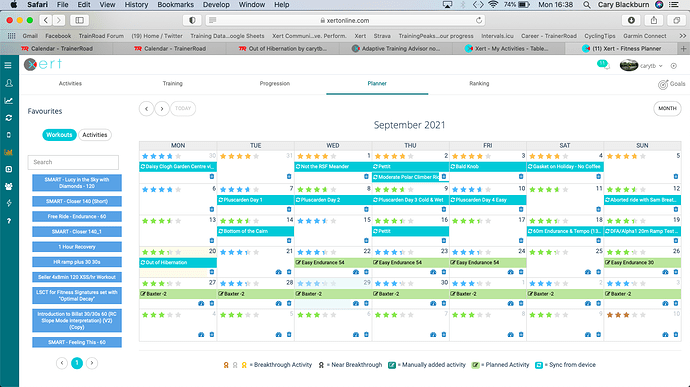Woohoo, Carmen! Appreciate your persistence.
I am also new user and so far finding it to be a lot of fun and valuable information. The adaptive nature so far has been working for me and gives me a reference point to keep maintaining or growing depending on what I am trying to do.
The only confusing part I have about the interface is the workout “as of time”. For example, I have it set at 8:00 a.m. and when logging in today it recommended a particular workout. I ended up going outside and doing a nice 2-hour ride which put me well over the suggested xss goal for the day. Checking back at the xata after the ride shows the the tomorrow needle has moved and changed colors but the “now” needle and the text advice below it is still advising another 200 or so odd xss for the day.
Shouldn’t this have taken into account what was already done by the time I refresh the page? I just wish it was presented as a real time suggestion not just based on the as of time you set in the settings. I think that’s where some of the confusion with the interface comes in.
It’s not persistence, it’s acceptance. The program has many flaws IMO, but I’ve come to overlook those flaws, because the balance of pro-vs-con favors Xert over Trainerroad for my uses. I won’t provide a laundry list of issues, but I could. I will say it’s my belief that you leave yourself vulnerable to the competition without a program rethink, revamp, simplification, and interface bug-fix and/or upgrade.
The “as of” timing indeed confusing, and on a 3rd iteration. We first started with everything as of the time of day for now but that made the Fitness Planner colours change with each refresh. Then we changed it so that the Training tab would be now but the Planner had a time you could set, but that also generated confusion. So we’ve ended up a set time throughout the system. Not ideal but until there’s a better idea we’re not likely going to change it.
The only other option I can think of is to make it an “end-of-day” or “start-of-day” choice. This might be best and you could easily toggle between them. Holding off until a perhaps better idea emerges. Changing things all the time generates more confusion in and of itself.
Thank you - not sure what the confusion would be/was but I would welcome the “now” for the Training tab and the set time for the Planner tab - just seems to make the most sense. I look to the training tab to see what I need to do right now and the planner to help plan future days.
I don’t know if this helps @brianrhamilton but on the 2 images here you can see what the ride on the 30th August did to my Stars - turning them yellow for almost a week due the amount of High * Peak Strain experienced on the ride. If I’d done any more serious intensity during that week all it would have done is keep extending the yellow out further and further. If you follow the recommendations it forces you into a semi polarised model (probably more Pyramidal actually) I too have difficulty assesing how I fee. I feel normally either OK or knackered. Following the fatigue recommendations hs helped me a lot. It’s not perfect ( hence the slider) but it’s certainly better than anything I’ve seen in the competition. One of the mantra’s on TR and other platforms seems to be " All TSS isn’t created equal" and then they leave it at that. They are right but Xert seeks to differentiate between the fatigue caused by your different energy systems to reflect the fact that all TSS isn’t created equal. They call it XSS.
I’d like to see a deep dive YouTube video that explains the “as-of” ideas along with a series of specific examples showing exactly what the expected behavior is when you change the as of setting and when you adjust the time when a certain workout is scheduled to be performed. Every permutation laid out plainly…
Hi Isaac,
Check out the Mastering Xert videos found in the top right-hand corner of Xert. They should provide a well-rounded, basic understanding of the platform. Many questions that you might have about XATA will likely be answered in the second lesson, called ‘Improve’. Cheers!
Since this topic has popped up again with a few new replies, I thought I should add a follow-up with my experience since my original post. To summarize: MUCH BETTER! So it turns out lots of things were wrong from the start that were probably making this way messier than it would have been otherwise.
I only had one power meter - an indoor trainer. I was training for an outdoor MTB event and mostly riding outdoors. My MTB is singlespeed and I ride that far more than my road bike in the summer.
My HRM was going bad. It gradually flaked out until it became obvious the data was bad. I did get a replacement from Wahoo just outside the warranty (despite them wanting to deny it simply because I made the purchase on eBay - lame). Turns out it was the strap, not the unit itself, and the new HRM strap is a very different design so I suspect they are aware of problems with the old design. That’s another story but the HRM was definitely not helping matters.
Now I have a crank arm power meter for my MTB. I haven’t had time to really look at that data in detail much yet but it already seems to be helping the XATA generate more sensible advice.
I also adjust my FTP setting in Zwift for indoor rides whenever it changes by more than a few watts.
I still don’t have a power meter for my road bike for outdoor rides. I’m sure that will help even more, especially as it warms up and riding outdoors is an option again.
I’m not going to go back and try to see which of these issues caused the most trouble but essentially garbage in = garbage out I suspect. The bottom line is that these changes in combination have resulted in a much better experience even if I still really don’t understand the secret decoder ring graphic (the top portion of which is never visible on my computer).
Had this exact problem with wahoo strap…i still use my original wahoo hrm… along with a very old strap from bontrager lol… the wahoo strap just got corroded… bad design… yet the old bontrager strap may never wear out i think…
Yes, the mouseover tooltip is a bit brain-dead but the help link (?) explains it all. ![]()
Inner ring –
falling behind (red)
on pace (grey) – “optimal zone”
ahead of plan (turquoise)
Outer ring –
train (grey)
training optional (turquoise)
In depth (what you really need to know about the Training Pacer) is covered here –
https://youtu.be/3YxOKsvpx9I?t=252
I still don’t have a power meter for my road bike for outdoor rides.
You can try using an HRM and a cadence sensor as a low-cost alternative to a power meter, supposedly gives more accurate derived power than HRM alone.
While we are talking about the training advisor  …
…
What I don’t understand is that if I change my “Training Status/Advice as of” time settings from 1AM to 11PM and I have done a workout in between those times, my training deficit hardly changes.
Or is there some weird time zone thing happening because I’m in Australia and it’s the future?
![]()
![]()
Edit: Thinking about this I guess the answer is that it doesn’t update once a day, instead it’s continuously updating?
Ha. Maybe. Time will tell. Still lots of useful information in the thread. Hopefully the use of the work “nonsense” doesn’t offend anyone too much because I still think it describes what I was seeing. I’ve been away from any real training again for a while due to stupid COVID (really messed up my aerobic capacity despite hardly even having a cough), so it will take a while to see if the Recommended Workouts make more sense. I do think the recommendations are better since I have more power data and that makes sense.
I do always use a HRM on every ride (road or mtn, inside or out) and I did have a cadence sensor on my road bike for a while but removed it. I think I removed it before I started using Xert when I got a smart trainer that had cadence. I never found having cadence when I’m riding outdoors useful for anything so it was just yet another battery to have fail and annoy me. Maybe I’ll dig it out and see if it still works. Unfortunately my road bike is sort of dead for outdoor rides lately due to the rear wheel slipping sideways in the dropout causing terrible tire rub. It doesn’t seem to be a problem indoors on the trainer (narrower trainer specific tire, different wheel) and I mostly ride mountain bike in the summer anyway. Except when we’re inundated with horrible wildfire smoke like lately.
I think you answered your own question - it’s is continuously calculating these things (well, any time you refresh your view at least). That caused lots of confusion for me in the past. I thought there was something else about that time setting that confused me as well but now I can’t remember if it ultimately was the continuously updating feature or something else.
I’ve had endless trouble with the newer Wahoo HRMs - both the straps and the unit itself. The old bluetooth 4 version (BlueHR or whatever it was called) was solid. I had one of those for many years until a leaking battery killed it. With the new ones, I’ve been thru at least 2 straps and 2 devices in the past year. Wahoo was terrible about replacing the first one under warranty because I bought it via eBay (new retail). Turned out the strap failed and the replacement they sent was noticeably different. A few months later, the device failed but fortunately Wahoo had sent a complete setup under warranty (since they were unable to determine which part was bad - device or strap), so I had a spare. Unfortunately they’ve change the snaps a few times so most of the models are not interchangeable.
Polar after this last one fails. Tired of dealing with Wahoo HRMs. I may just dump HR altogether since I don’t find it particularly useful for anything, just interesting to watch I guess.
I went with Polar H10 and am very happy.